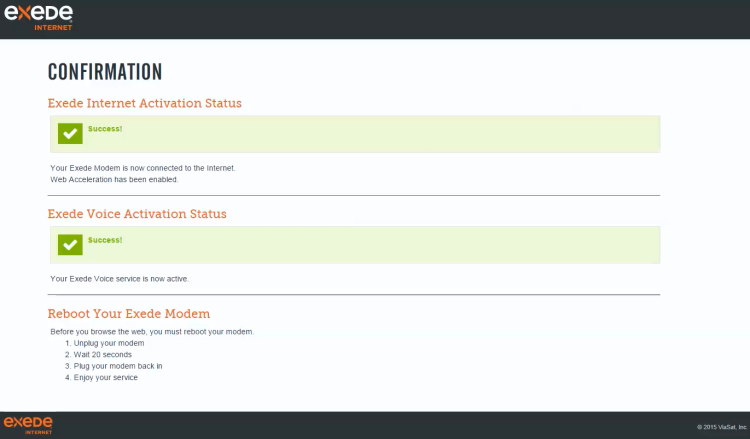SurfBeam 2/2+ Voice Activation Job Aid
Summary
This Job Aid covers:
This Job Aid supports all Technician audiences. This process applies to the SurfBeam 2 and SurfBeam 2+ modem, with accounts that may or may not have Viasat Voice.
Viasat Voice Activation
If an order has Viasat Voice as part of a new service, the activation process begins immediately after QOI.
The Viasat Voice page displays. Click Voice Activation Portal to begin activation.
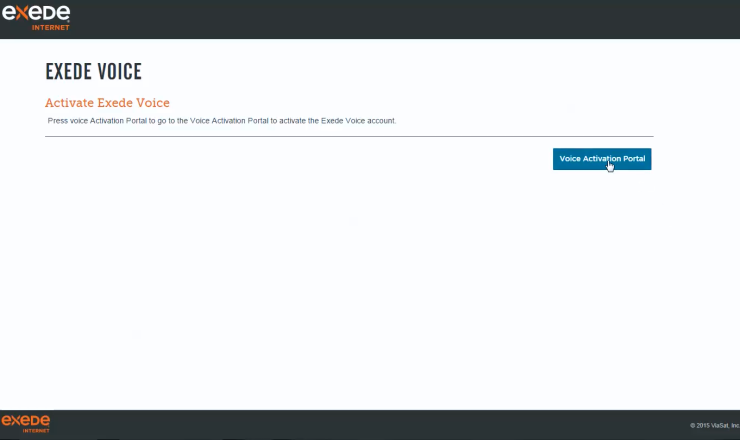
Important! The next series of pages appear as part of Part 1. Work within these smaller frames until you reach the Accept button (Step 8 below)
Type the same Customer Code used to provision the Internet service.
Type the Customer’s last name.
Click Next.
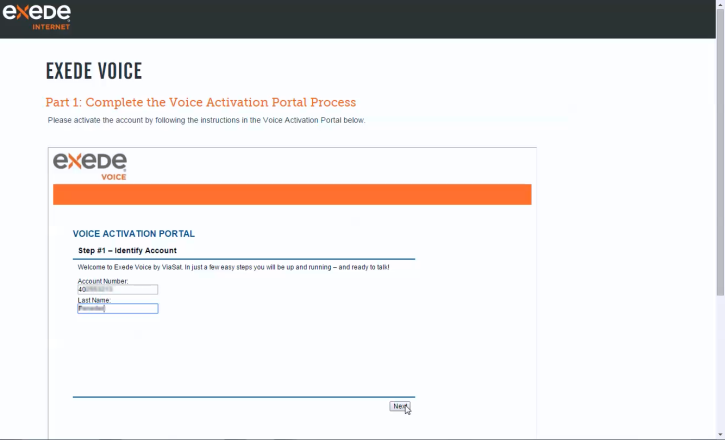
Review the 911 Provisioning information with the Customer.
When they understand the information, click Yes.
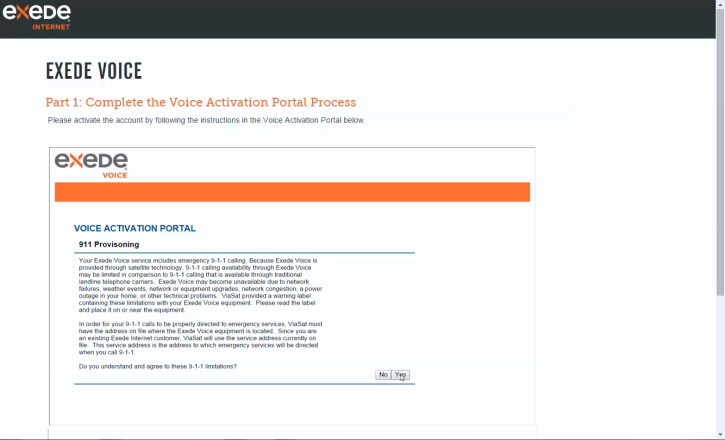
Type the Device MAC address.
The MAC address comes from EITHER the
- Viasat WiFi Modem
- Viasat Voice Adapter
Both devices use this process for activation.
Click Next.
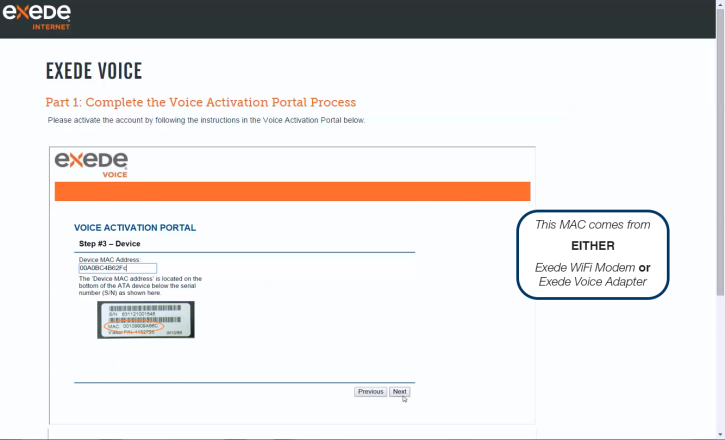
Provide the phone number to the customer.
Click Next.
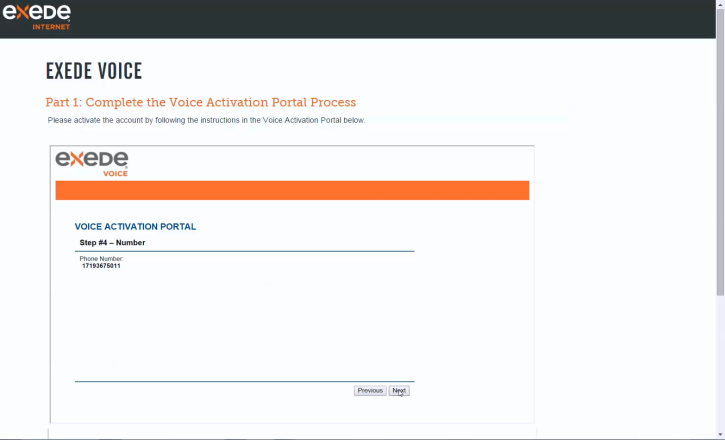
Review the Summary page, and ask the customer to confirm all of the information.
STOP! If any information is incorrect, call the number on the screen before proceeding.
Click Activate and WAIT for the system to respond.
If the system does not respond within 5 minutes, open your browser and type in the URL below, and complete activation of the service.
https://viasat.user.alianza.com/dap/
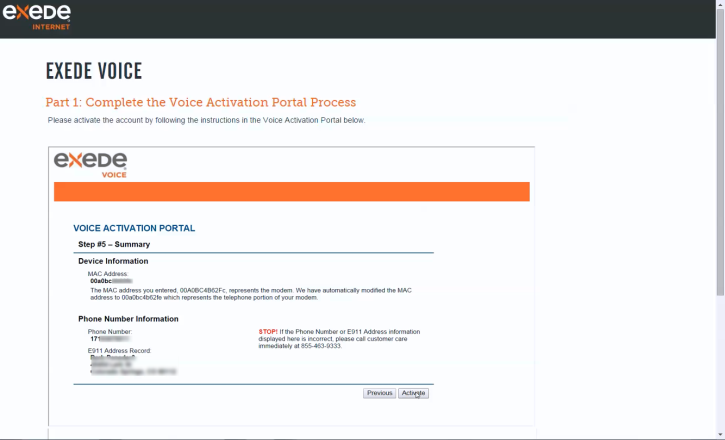
Step
Action (continued)
The Viasat Voice Activation Complete page displays.
Check the box (if present) and click Accept and WAIT for the system to respond.
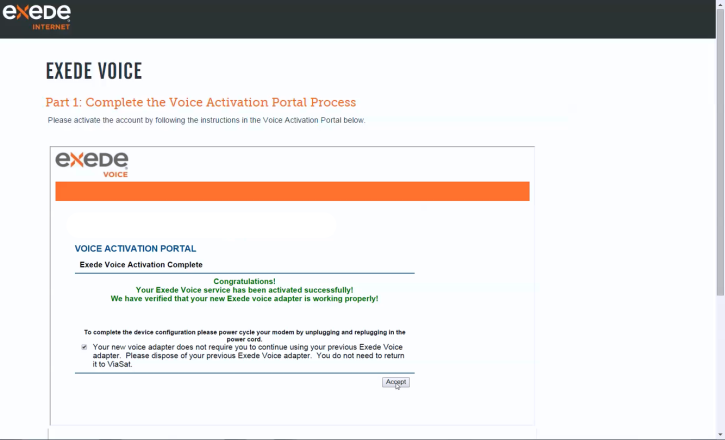
The system responds with a blank area (where you’ve been working previously).
Scroll to the bottom of the browser page, and click the green Proceed to Confirmation button.
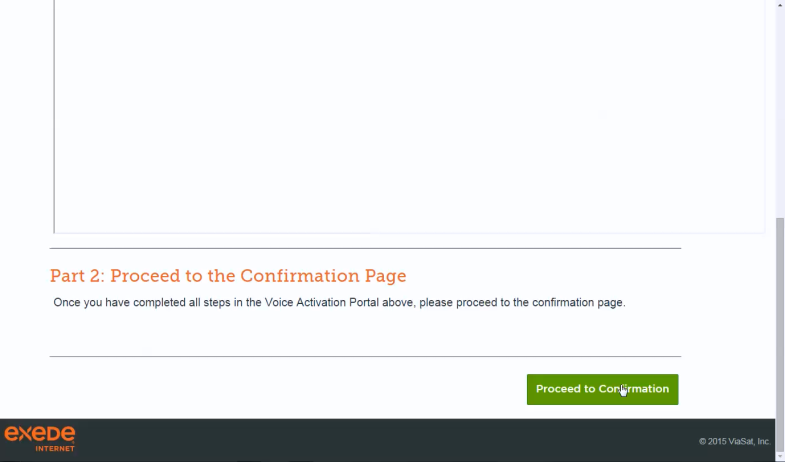
The final Confirmation page displays.
Follow the on-screen steps to reboot the modem. When that is complete, open the browser and complete Customer Internet Test to validate that the computer can access and surf the internet.