Viasat EasyStart
What is it?
EasyStart is Viasat’s onboarding program that helps customers get started with their new internet service by providing them with easy ways to find answers to questions. EasyStart is also a great program for technicians because it helps provide customers with a consistent experience while increasing customer satisfaction.
How Does it Work?
The EasyStart program consists of two parts:
- The Technician Checklist
- The Customer Welcome Guide
The Technician Checklist
The technician checklist is a one-page document providing an overview of the entire installation: introduction, work to be completed, welcome documents, and thank you.
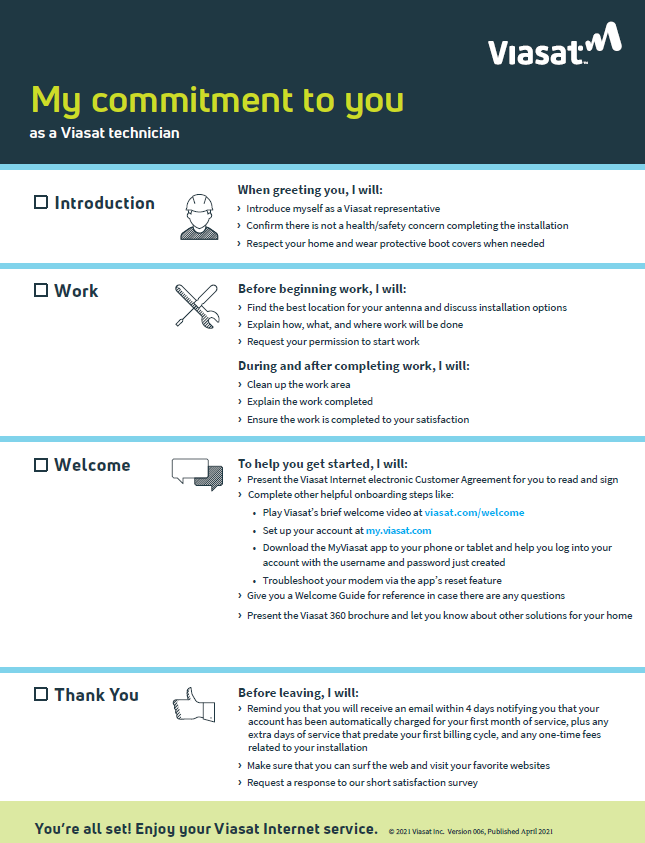
Use the checklist to assist communication with customers and to help set expectations and reduce confusion.
Review the checklist with the customer, and leave it somewhere that is accessible to both of you while you work. It is meant to be re-used, so do not give it to customers to keep permanently.
EasyStart Checklist
Introduction
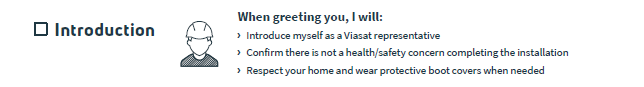
Check off the Introduction section after greeting the customer and showing them that you have a professional and neat appearance, identified yourself as a Viasat representative, and respected their home when entering.
Work
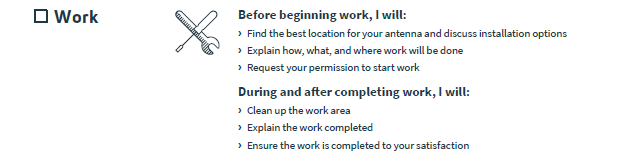
The Work section of the technician checklist includes the site survey, explaining the work you will be doing and asking for their permission to begin the work.
The checklist’s work section also explains to customers that your work area will be cleaned up and that they are satisfied with the work completed.
Welcome
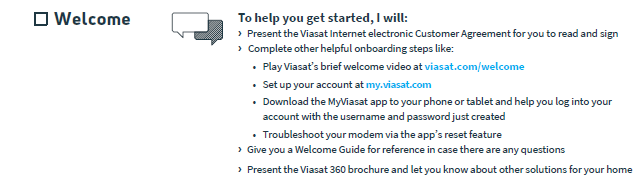
The Welcome section of the technician checklist begins after the system activation. Completing the remaining bullets in the Welcome section will ensure you’ve completed the five required EasyStart tasks.
These four tasks are:
- Viewing Viasat’s Welcome Video
- Completing customer account registration at account.viasat.com
- Accessing the customer account using the login credentials just created
- Downloading the My Viasat app and logging into account via customer’s phone or tablet
Thank You
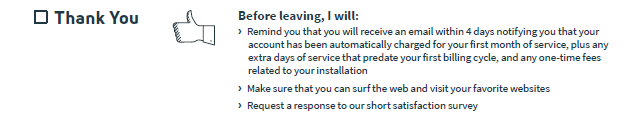
Finish the installation by letting customers know they’re all set to enjoy their new internet service and thank them for using Viasat internet. Inform them Viasat will send a short survey to ensure that the installation and service was to their satisfaction.
Checklist Back
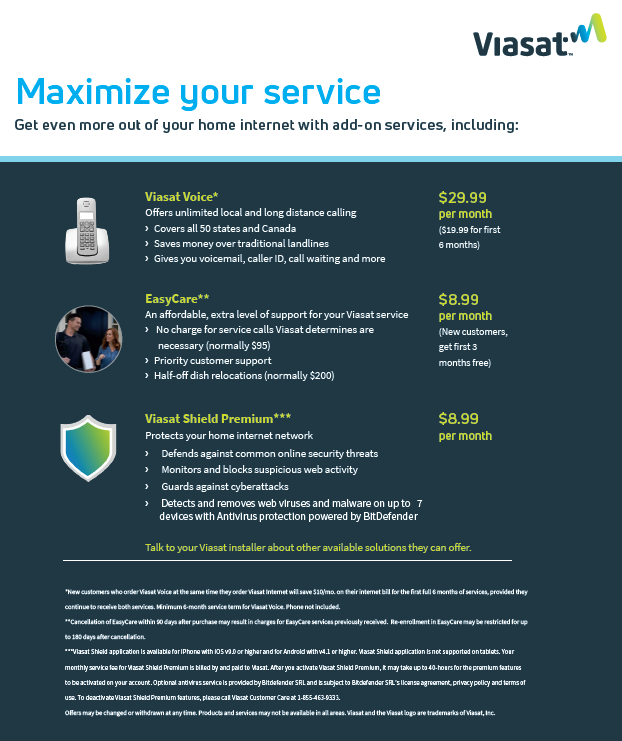
Welcome Guide
The second part of EasyStart is the Welcome Guide. You are required to give it to customers at every installation.
The Welcome Guide provides the customer with all the information they need:
- How to set up their My Viasat account
- How to access the home wi-fi network
- Paying their bill
- Troubleshooting

Give the customer the Welcome Guide and let them know it is a helpful reminder if they forget anything covered in customer onboarding by accessing Viasat’s self-help tools.
In addition, help customers write down their login credentials for the WiFi and their customer account portal, and show the customer that the My Viasat app helps with basic troubleshooting.
EasyStart Tips
Here are some tips to help you complete the 4 EasyStart tasks:
– When assisting customers viewing the Welcome Video be sure to enter the FSM work order number via a link that appears toward the upper right corner after the video has completed.
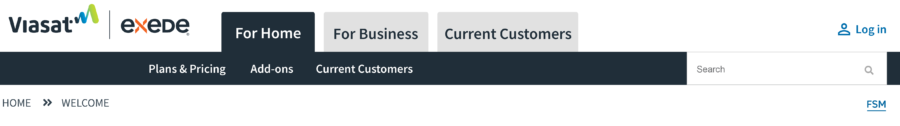
– The customer’s account number is required when completing their account portal registration, this is located on the mobile FSM work order or in the email Viasat sent to the customer confirming internet service was ordered.
– The fastest way to download the My Viasat app and the Viasat Browser app is to use the QR scan codes in the Welcome Guide
o You can send a text to a customer’s mobile number containing links to download the apps. This saves time so the customer doesn’t need to find the app and then download it.


