FSMv5: How to change date and time format
Summary
This Job Aid is for all FSM users who need to access and login to the FSM website.
| Date & Time Format |
Access the FSM site and log in.

Access the Profile settings in the top right corner of the Dashboard.
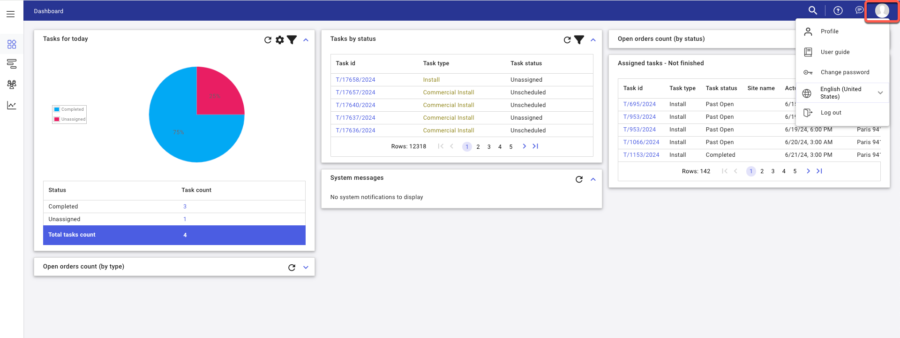
Select English (United States) for the US format.
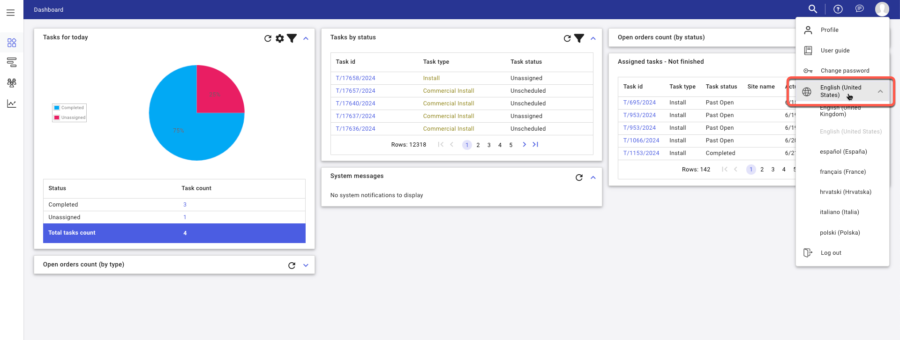
US format will show the date as MM/DD/YY and the time.
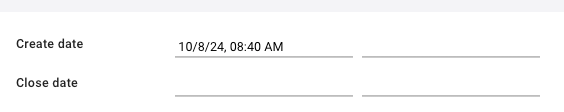
This change will be saved and is a universal change for your profile throughout FSM.
09272024
