Viasat Products Manual – IDU
Summary
The following information discusses the Viasat components used in providing Internet service.
This Job Aid covers:
This job aid supports all audiences.
Indoor Unit
The Satellite Modem provides the interface between the satellite and the customer’s computer. The modem is located inside the customer’s premise and connects to the Outdoor Unit (ODU) through either a set of Coax Transmit (TX) and Receiver (RX) cable or a single combined TX/RX cable, depending on the modem model. The modem and customer’s computer are connected by an Ethernet cable.
Viasat WiFi Gateway
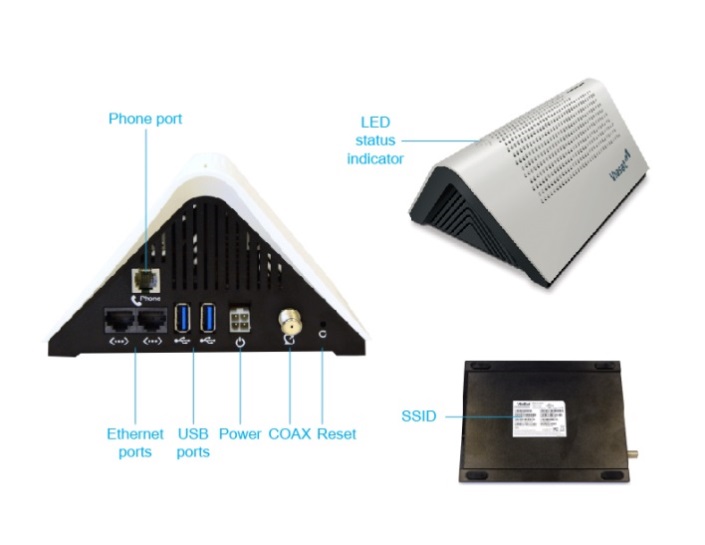
- Combined LED status indicators for network and Wi-Fi
- Wi-Fi 802.11 b/g/n/ac (Wi-Fi 5)
- Integrated ATA
- Physical Connections for:
- Power adapter
- USB – for charging devices only
- Phone port
- TX/RX COAX
- Ethernet
Viasat Home Gateway
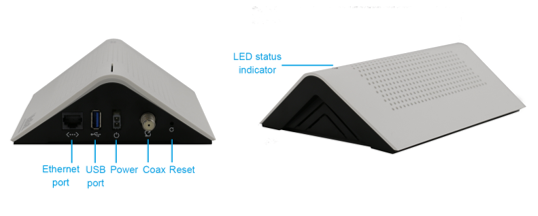
- LED status indicator for network
- Physical Connections for:
- Power adapter
- USB – for charging devices only
- TX/RX COAX
- Ethernet
The indicator light on the Viasat WiFi Gateway and the Viasat Home Gateway will change color depending on its status. Here’s what all those colors mean:
 | NO LIGHT | No Power |
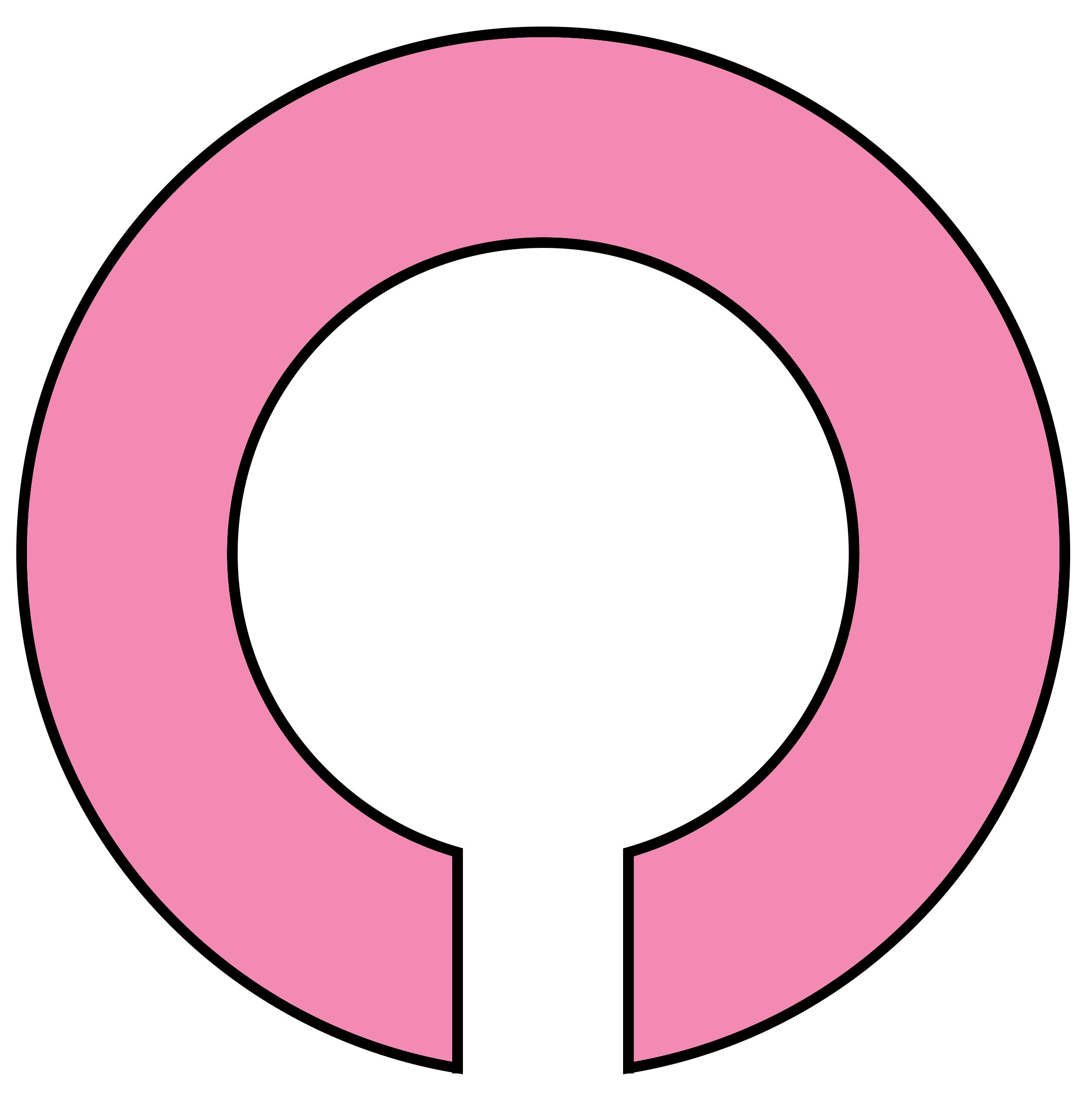 | SOLID PURPLE | Ranging, Network Entry, DHCP |
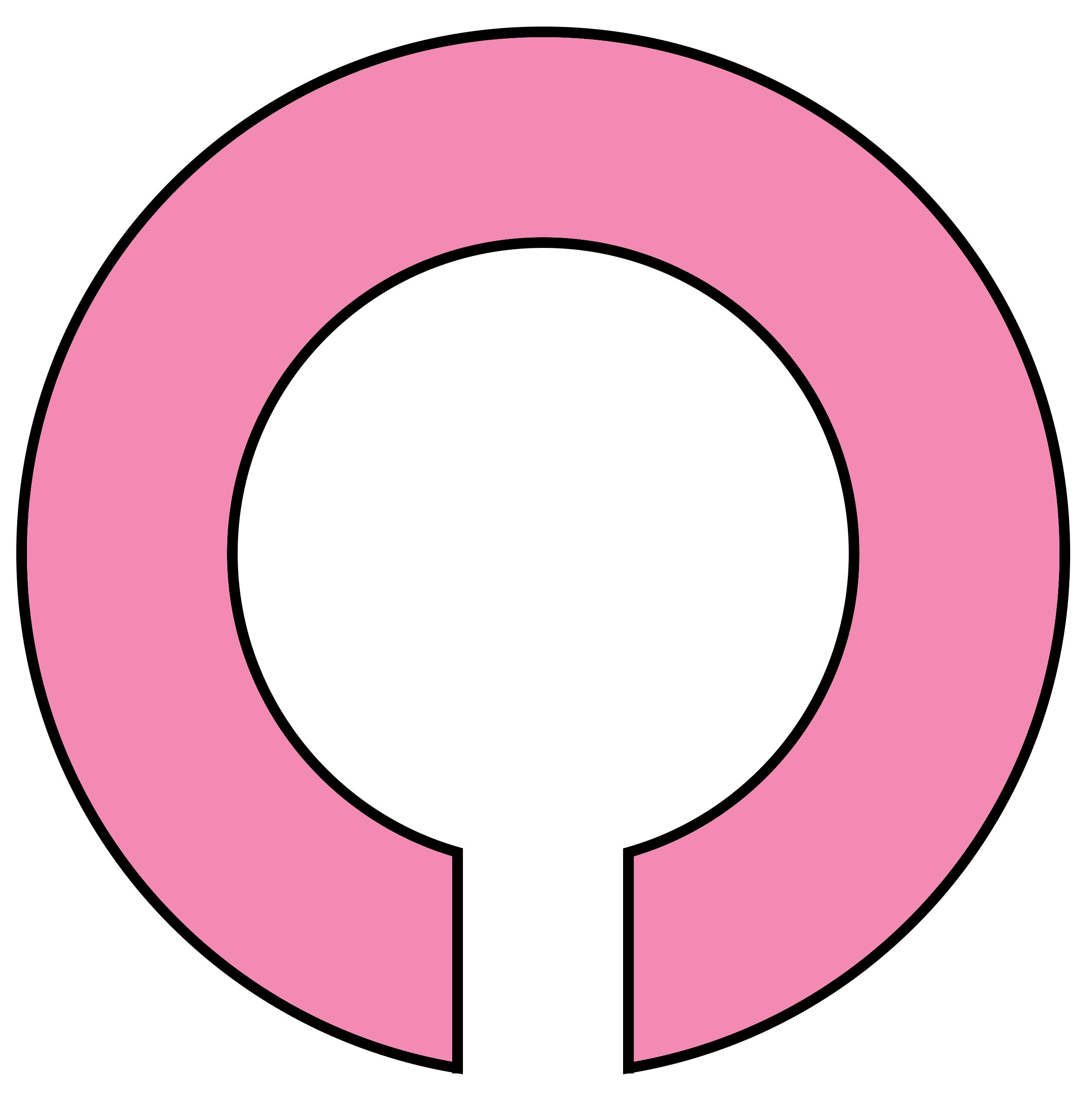 | BLINKING PURPLE | Installation Mode (pointing and peaking) |
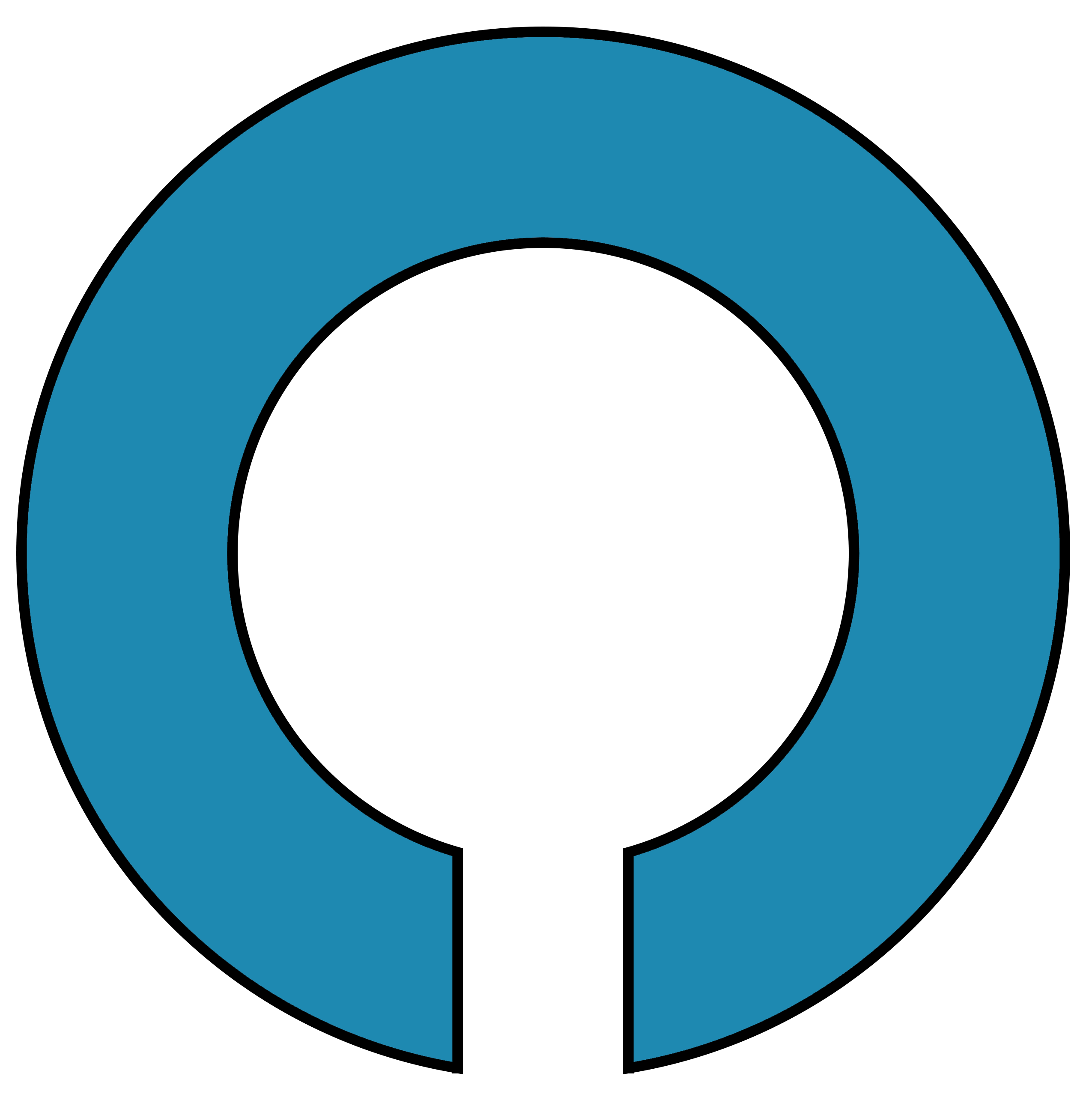 | SOLID BLUE | Online |
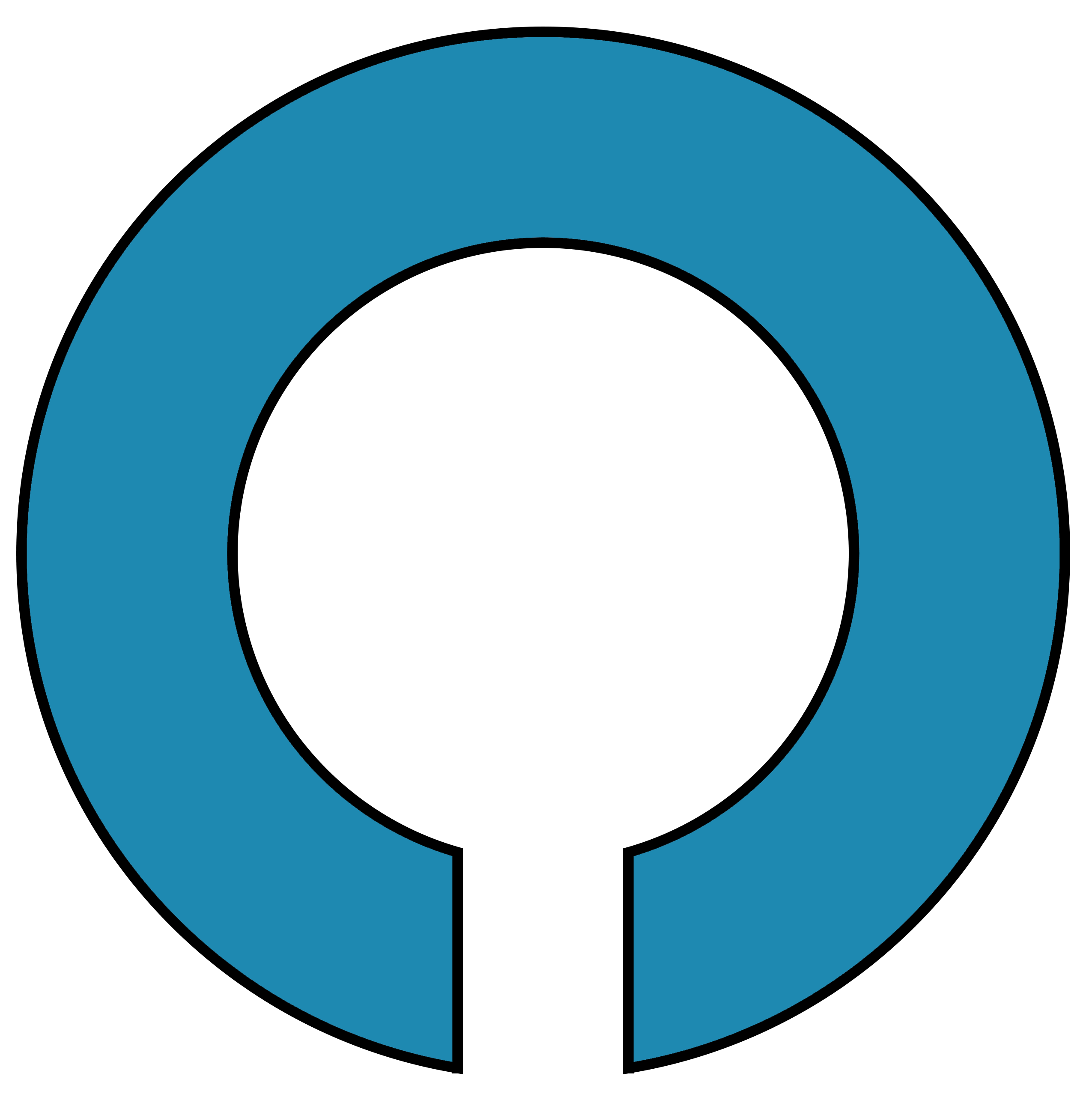 | BLINKING BLUE | Software Upgrade |
 | SOLID RED | Offline |
 | BLINKING RED | Fault Detected |
Please note that it is normal for the indicator light to flash numerous colors or go dark for a few seconds when it is first powered on. Allow three to five minutes for your unit to fully connect.
Satellite Modem Features Exede/SurfBeam 2+
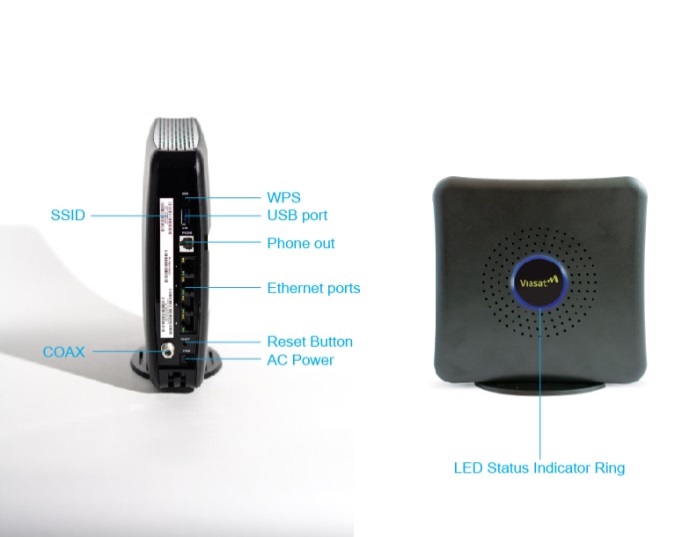
- LED status indicator ring
- Wi-Fi 802.11 b/g/n (Wi-Fi 4)
- Integrated ATA
- Physical Connections for:
- Power adapter
- USB
- Phone port
- TX/RX COAX
- Ethernet
Satellite Modem Features Exede/SurfBeam 2 – Single IFL*
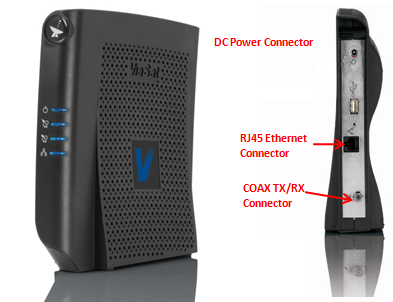
- LED status for Power
- LED status indicators for the RX/TX/LAN data paths
- Physical Connections for:
- Power adapter
- USB
- TX/RX COAX
- Ethernet
*Inter-facility Link (IFL)
Satellite Modem Features Exede/SurfBeam 2 – 2 IFL*
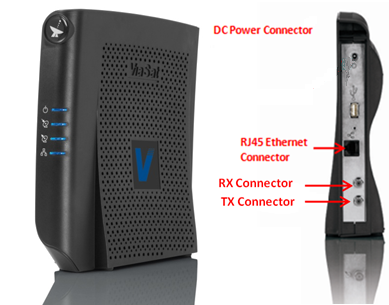
- LED status for Power
- LED status indicators for the RX/TX/LAN data paths
- USB Port included for future expansion
- Physical Connections for:
- Power adapter
- USB
- RX COAX
- TX COAX
- Ethernet
*Inter-facility Link (IFL)
DISCONTINUED Viasat Modems/Gateways
Satellite Modem Features – WildBlue/SurfBeam

- LED status for Power
- LED status indicators for the RX/TX/LAN data path
- Physical Connections for:
- Power adapter
- RX COAX
- TX COAX
- Ethernet
08262025
