Tech Bulletin: Business Hotspots Wi-Fi Installer Portal: Area of Placement

Business Hotspots Wi-Fi Installer Portal: Area of Placement
Hello,
The Business Care team has received an increase in calls from Business Hotspots customers who are unable to access their Customer Management Portal. This is a result of incomplete installations in the Wi-Fi Installer Portal.
The Wi-Fi Installer Portal requires that the Area of Placement be added as a final step in the configuration process. If this is not completed, it results in no portal connectivity for the customer. Please ensure when using the Wi-Fi Installer Portal that the installation is completed successfully by entering the Area of Placement for each piece of equipment listed.
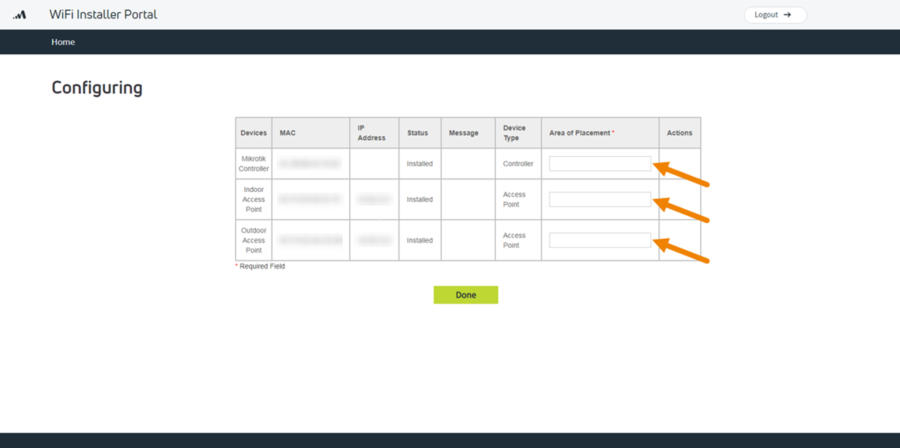
After this information is entered, click done. A pop-up box will appear indicating the installation has completed successfully.
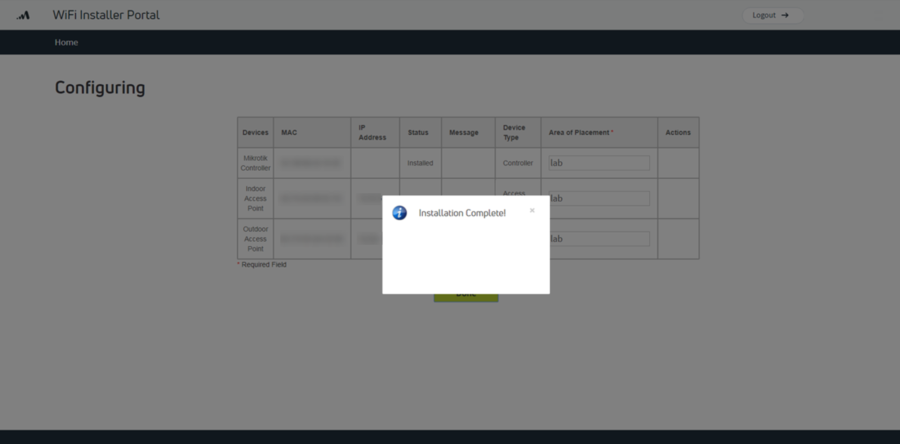
Please access the Business Hotspots Installation Guide for complete installation instructions.
Should you have any issues completing the Business Hotspots installation, please contact Installer Relations at (888)278-6869 (Option 1 for Hotspots) for additional support.
