Tech Bulletin: Download the New Viasat Tech Tools App!

Download the New Viasat Tech Tools App!
Hello,
The Viasat Tech Tools (VTT) app has been upgraded! You can now upload photos conveniently through the app, as, in the near future, technicians will no longer be able to upload photos through FSM.
Photo Requirements
- All required photos (minimum of 6) must be uploaded through Viasat Tech Tools (VTT):
- Location
- Line of Sight
- Cable Type
- Mount:
- Hole depth when pole mounting, or note the order as existing pole.
- Grounding (2 photos):
- Ground source and groundblock for traditional grounding
- or
- AC outlet with outlet tester, and the pigtail attached to the COAX port of the modem following the Zone of Protection (ZOP) as outlined.
How to Locate Photos
- Photos uploaded through the Viasat Tech Tools app will be stored on a server and accessible via a URL provided in the notes of every Work Order.
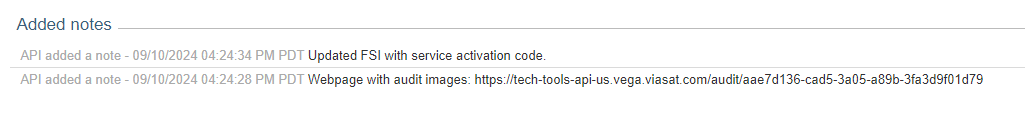
More VTT Enhancements
- View Work Order details
- Contact info
- Address
- Notes
- Technicians are encouraged to read and add notes as needed
- Equipment
- Work Order types
- No longer need to enter Service Activation Codes, Beam keys, or Tech IDs.
- Complete equipment swaps, QOI initiation, gathering resolution codes, and closing service calls – all in the app!
Download the Viasat Tech Tools app today on iOS and Android. More information is available here: https://eguide.field.viasat.com/viasat-tech-tools-vtt-app-americas/
