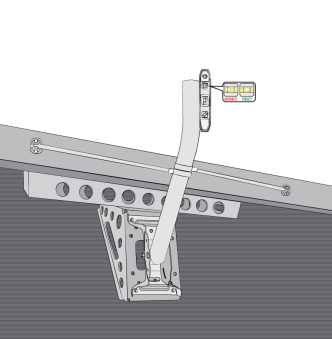Under-Eave “SLEARO” Roof Mount Job Aid
Preparing for a “SLEARO” Under-eave Roof Mount
Surfaces
The approved locations for “SLEARO” mounts are either open rafters or enclosed soffits, with an angled or flat roof.
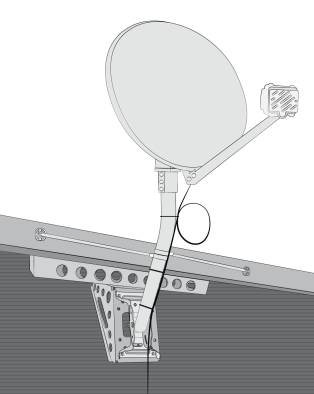
Structural Elements
The approved structural elements for a “rafter” mount are rafters.
Important considerations
DANGER! Locate power lines before you start the installation. These include overhead and underground power lines, electric lights, and power circuits.
- Only use Viasat-approved under-eave mounts listed in the Viasat Approved Materials List job aid
Other Considerations
- The ground block must be within 20 feet of the NEC approved ground
- The total cable run from the modem to the TRIA must be less than 150 feet
- All antennas must be located at least 20 feet from any overhead power lines and 3 feet from any standard power circuit or electric light
- Position the mount so that the bottom of the reflector is at least 4′ above any walking surface
Mounting Materials
The Technician must provide the following materials:
- The SLEARO mount – listed in the Viasat Approved Materials List job aid
Installing a “SLEARO” Mount
Reminder:
The “SLEARO” mount is used on either open rafters or enclosed soffits, on an angled or flat roof.
Attach the mount to open rafters or enclosed soffits with 16” or 24” rafter spacing.
Always follow the manufacturer’s installation instructions, included with the mount.
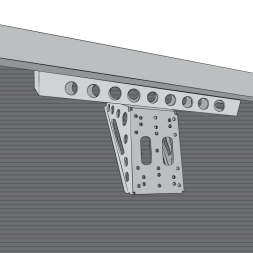
Locate the structural elements (rafters) that will place the rectangular bracket in position to meet all of the appropriate considerations listed above. Do not forget to allow room for the adjustable monopoles.
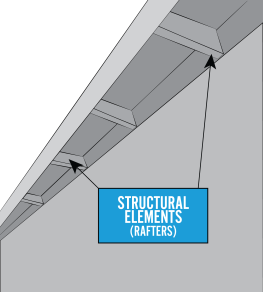
Note: If enclosed soffits, use a deep-scan stud finder to locate the rafter/structural elements.
Hold the rectangular bracket so that each end of it is centered over a rafter. Use a level to ensure the rectangular bracket is straight.
Mark the locations for the 4 corner holes. Remove the rectangular bracket and pre-drill 1/8 inch holes on all 4 marks.
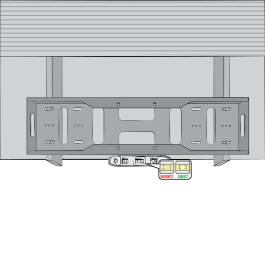
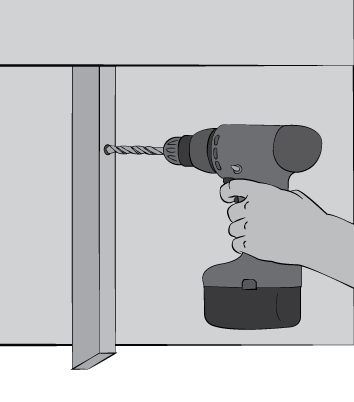
Correctly align the rectangular bracket over the 1/8 inch holes in the rafter. Fill the holes with silicone-based sealant.
Install a 5/16 X 2 inch flanged lag screw in each of the four outside corners.
Verify that the rectangular bracket is level and securely tighten all the screws.
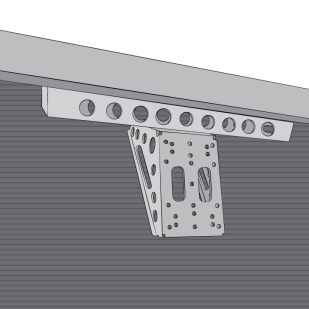
Attach the footplate adapter to the rectangular bracket using 4 bolts included in the mount kit.
Attach the footplate to the footplate adapter using 4 bolts and nuts included in the mount kit.
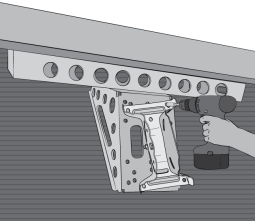
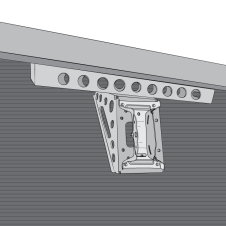
Secure 1 ground screw in the footplate adapter.
Adjusting the Mast Tube
Loosen the 5/16 X ¾ inch carriage bolt that is in the footplate’s arched slots and the mast tube
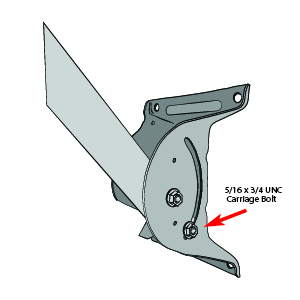
Swing the mast tube up and use a level to level the mast tube. Tighten the footplate carriage bolts to ensure the mast is plumb. Complete final mast tube leveling after installing the monopoles.
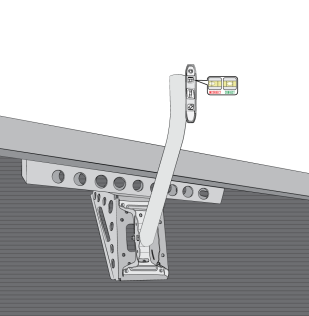
Adding the Monopoles
The installation kit provides the adjustable monopoles that are required on all mounts and sloped roof mounts, except the low profile “stub” mount. These are the only Viasat-approved monopoles; do not use others.
Loosen all of the 5/16 inch joint hardware.
Caution! Edges may be sharp; gloves are recommended.
Slide each collar over the top of the mast tube, and for this mount only:
Attach the monopoles above or below the bend in the mast tube, in order to accommodate the rafter spacing.
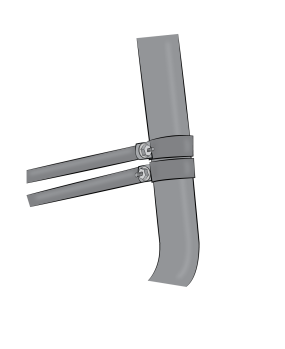
Using the same technique and process as the footplate, attach the foot of each adjustable monopole to the structural element (rafter) using two 5/16 x 2-inch lag screws per foot.
Install the monopoles on opposite sides of the mast tube.
Remember to add silicon-based sealant to the holes before adding the lag screws.
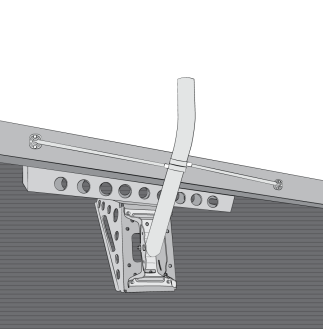
Tighten all the 5/16 inch hardware joints.
Complete final mast tube leveling after installing monopoles and tighten all mount nuts and screws.
Once the mast tube is level, you are ready to attach the antenna.