Viasat Discover Help

Look below for solutions to our most frequent questions.
If you do not find help here, please send an email to Viasat Discover Administrator.
Getting your pop-up blocker configured for Viasat Discover is critical. Incorrect configurations can cause problems with your scores recording correctly, as well as impeding the course players.
Simply disabling the pop-up blocker while working in Viasat Discover oftentimes is not enough. The pop-up blocker must specifically permit (allow) https://bbs.viasatdiscover.com. Each browser does this in a slightly different manner.
Click the specific browser help document below for some hints.
Chrome
Firefox
Go to https://bbs.viasatdiscover.com
Click the Forgot your password? link
Enter in your username (usually the email on the account)
The hit/reset will come to that address
Your Installer ID will be located on your Home page under My Profile.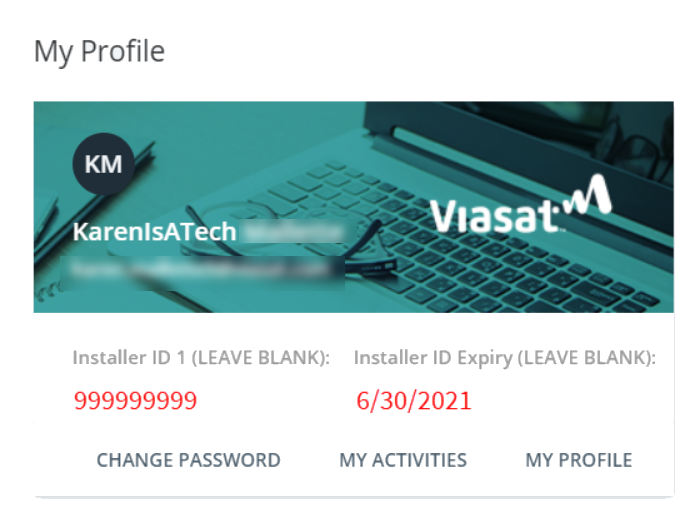
Here’s what we have found works best:
1. Use the most current version of the Chrome browser.
2. Configure your browser as described in the Pop-up Blocker section.
3. Clear the browser’s cache/cookies/history.
4. Use the Start Learning Now button on the course tile to begin again.
Please reach out to viasatdiscover.bbs@viasat.com with your First/Last Name, your current email address, and the new email address. We will get back to you within two business days.
Your courses will be located under the Start Here! section of your dashboard in Viasat Discover. Courses you’ve begun work on will be located under the Courses You’re Working On section of your dashboard.
All you need to do is look at your dashboard under the Courses You’ve Completed section. Simply click on the course tile and click Start Learning Now to restart your course.
