Home » Viasat WiFi Gateway – Password Label Description
Viasat WiFi Gateway – Password Label Description
Summary
This Job Aid covers:
Label Example
This Job Aid supports the Technician audience.
Label Example
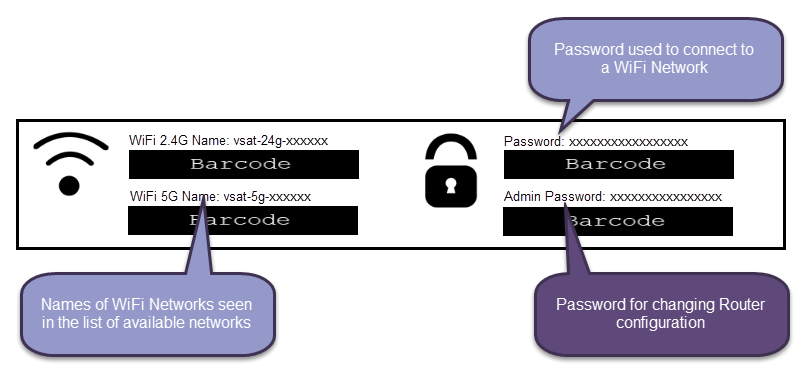
Example:
When logging into to change the settings on the router:
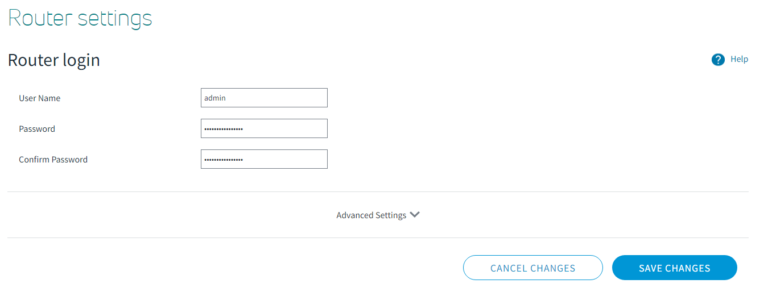
User name: admin
Use the admin password in the Password field.