Work Order Audit
Summary
This Job Aid is for all FSM users using the FSMv5 website to perform an Order Audit.
| Audit |
Before you can begin the Audit process, all Tasks must be closed and the Work Order must be closed. The Create Audit button will appear on the Work Order in the Basic data section.
Select Create audit.
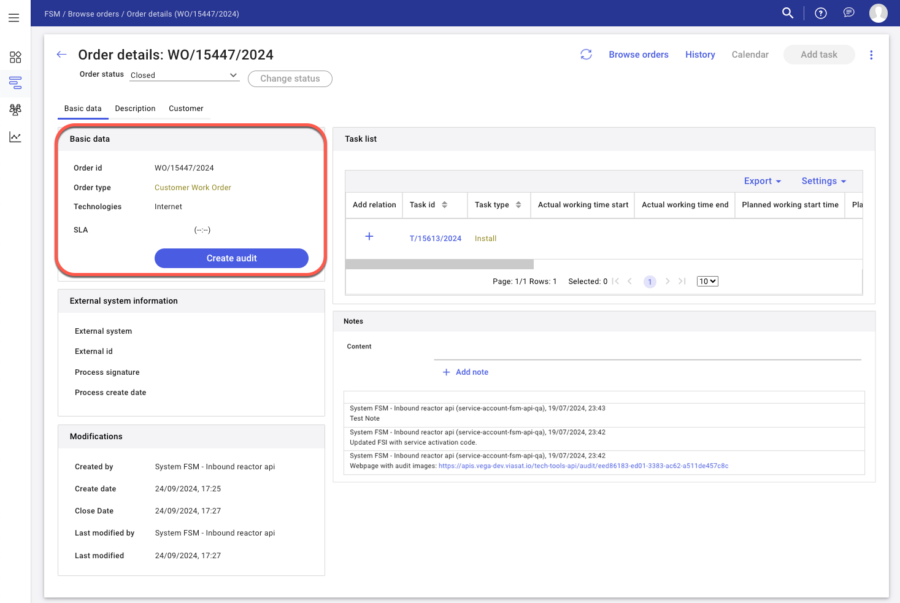
This will create a new Audit task for the Order.
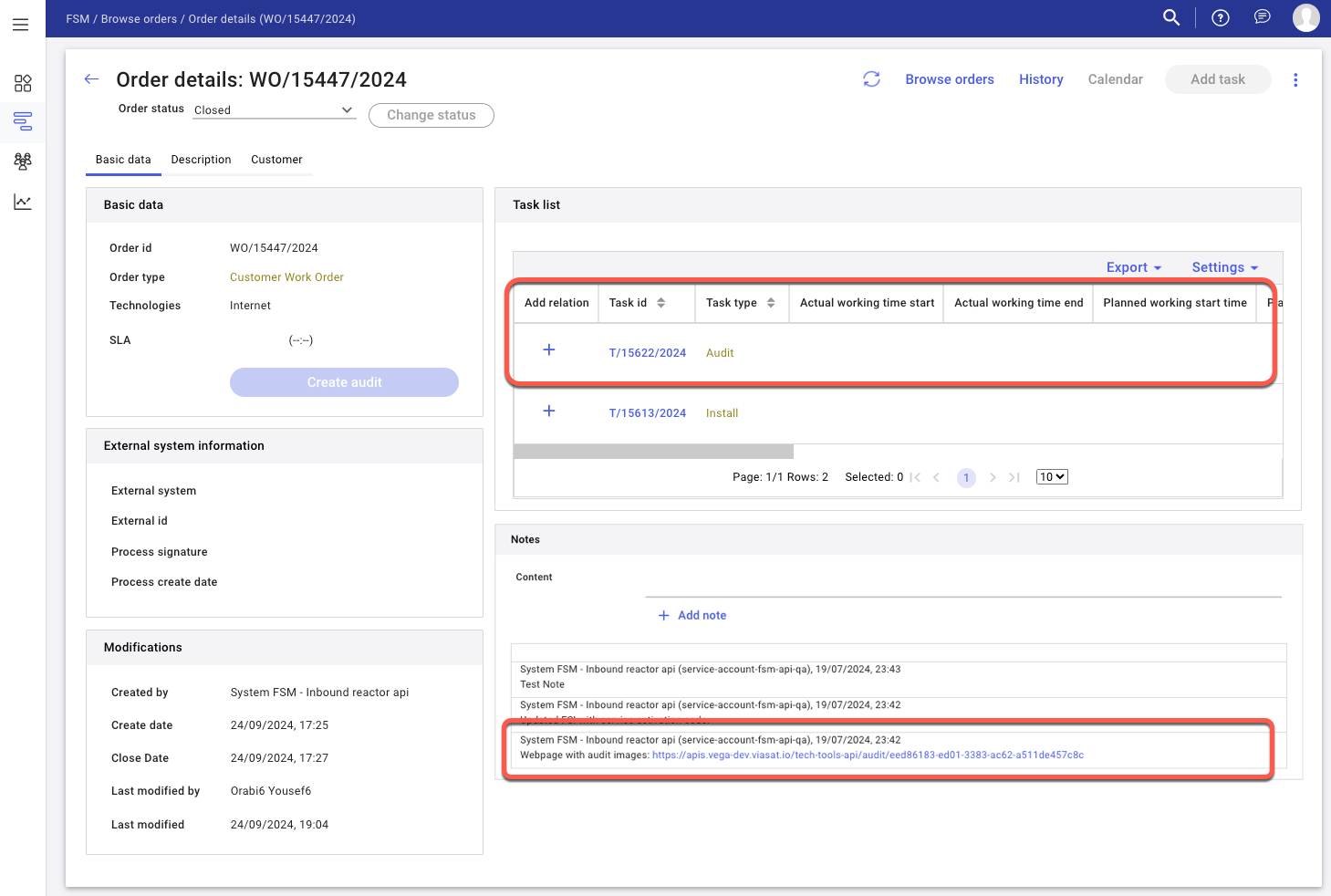
NOTE: You will want to open the Tech Photos so you can begin the audit.
Copy the URL from the FSM notes and paste it into a new browser tab.
You must use your SSO login the first time you access the site.
This will open the Tech Photos for the Order.
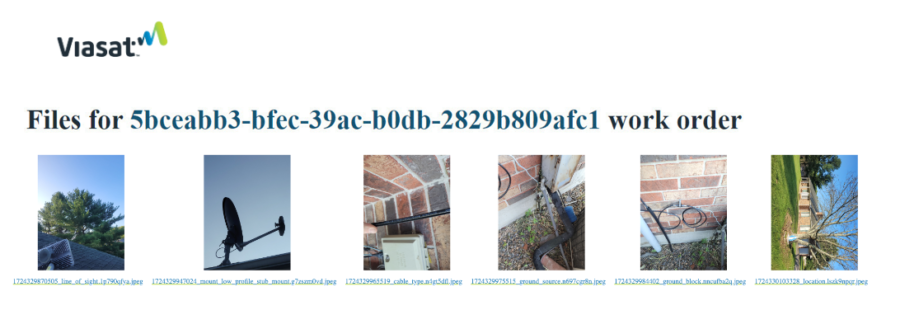
Select the Audit Task id link in the Task list.
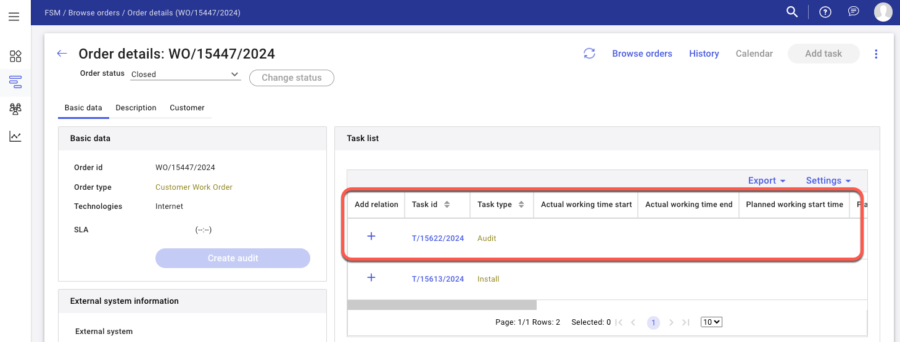
This opens up the Audit task with an Audit tab.
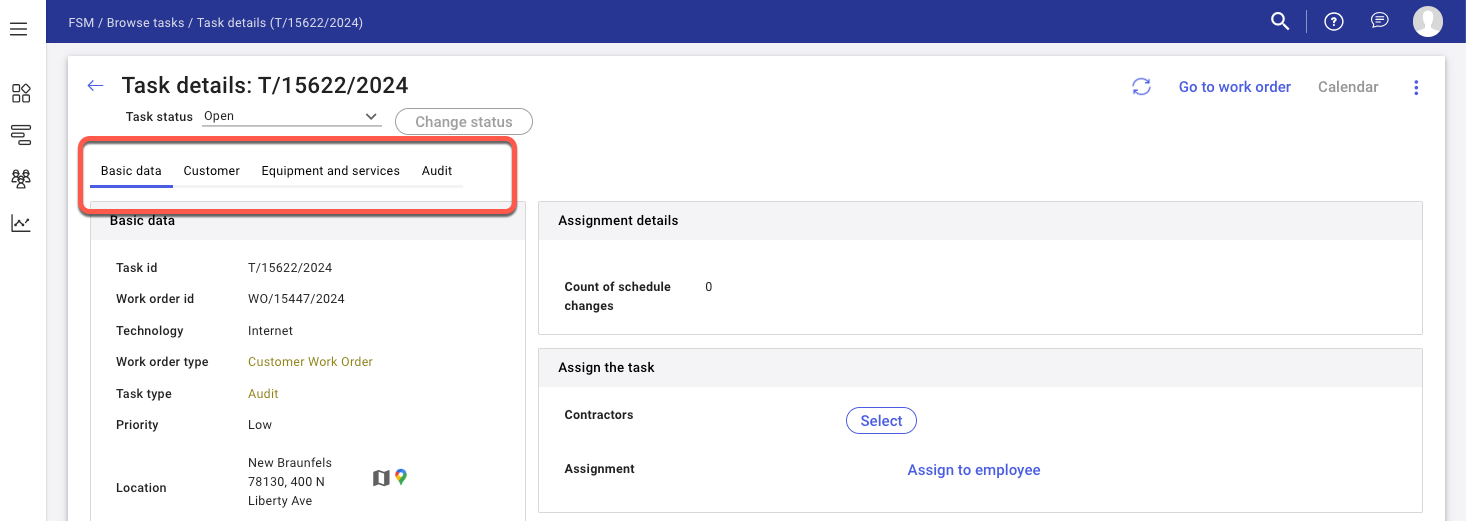
Select the Audit tab to view

Complete the Audit questions.
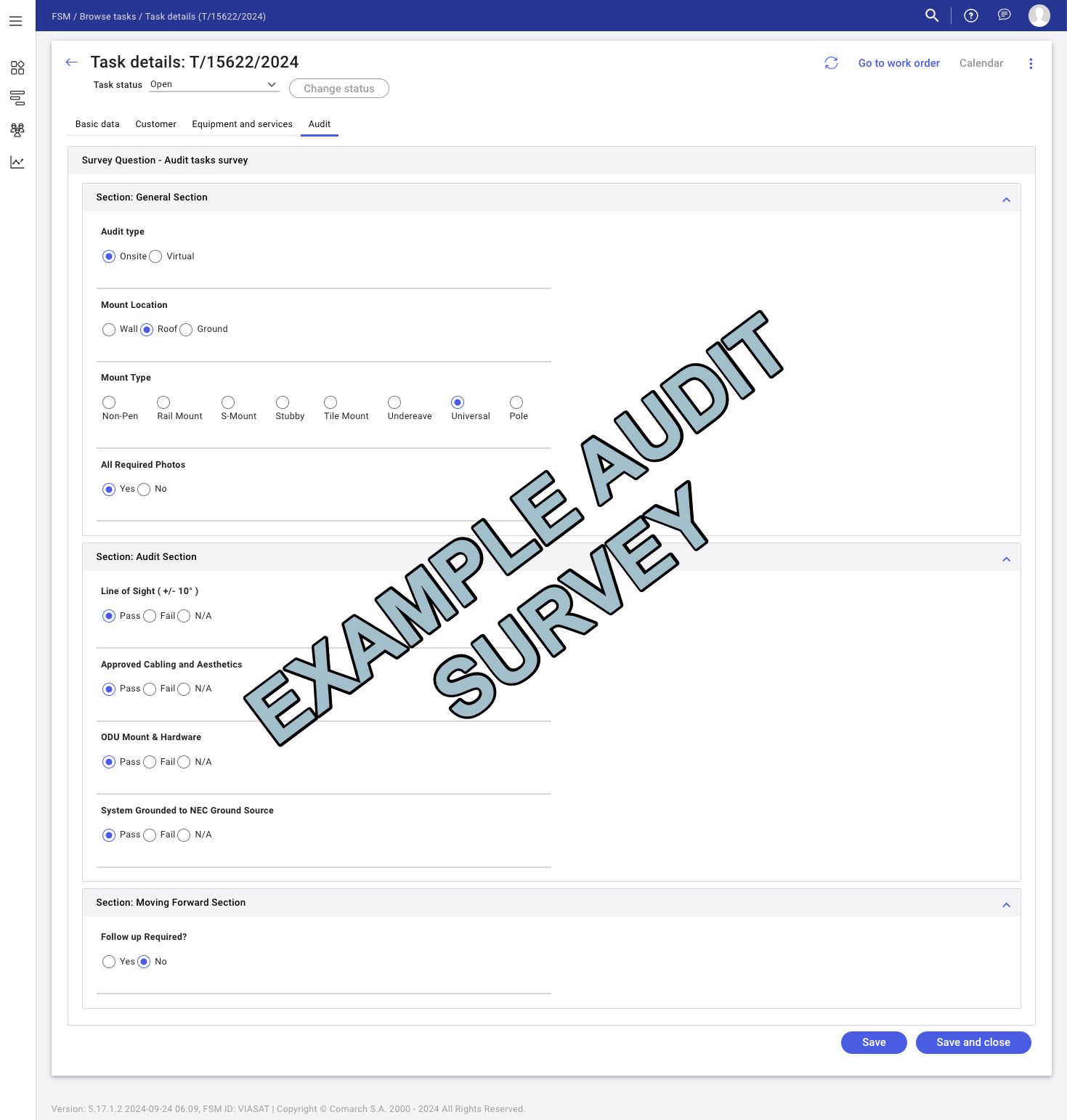
When finished, select Save to retain updates made.
Change can still be made by selecting Save.
Select Save and close to complete the Audit.
Selecting Save and close will prompt you with a Yes or No to confirm closing the Audit.
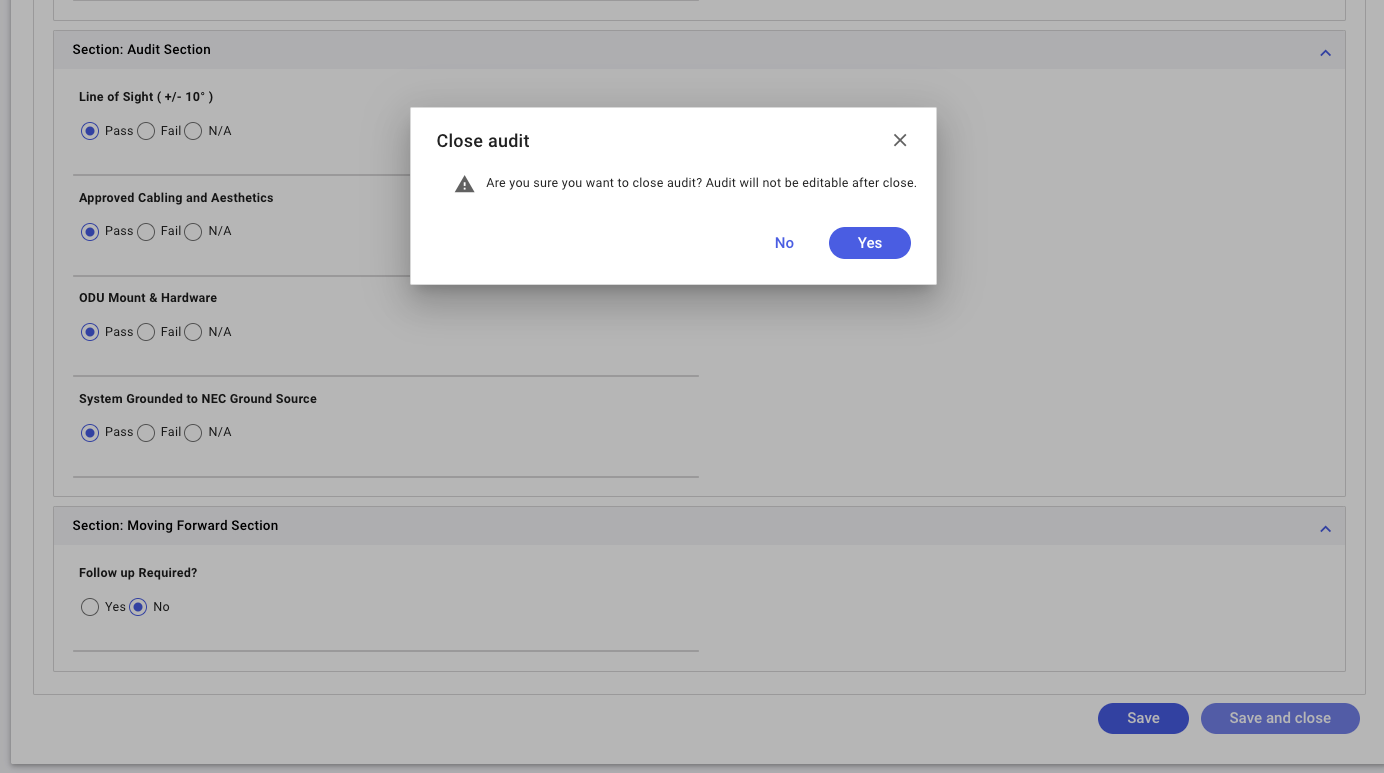
Selecting Yes will close the Audit and will no longer be editable.
092424
