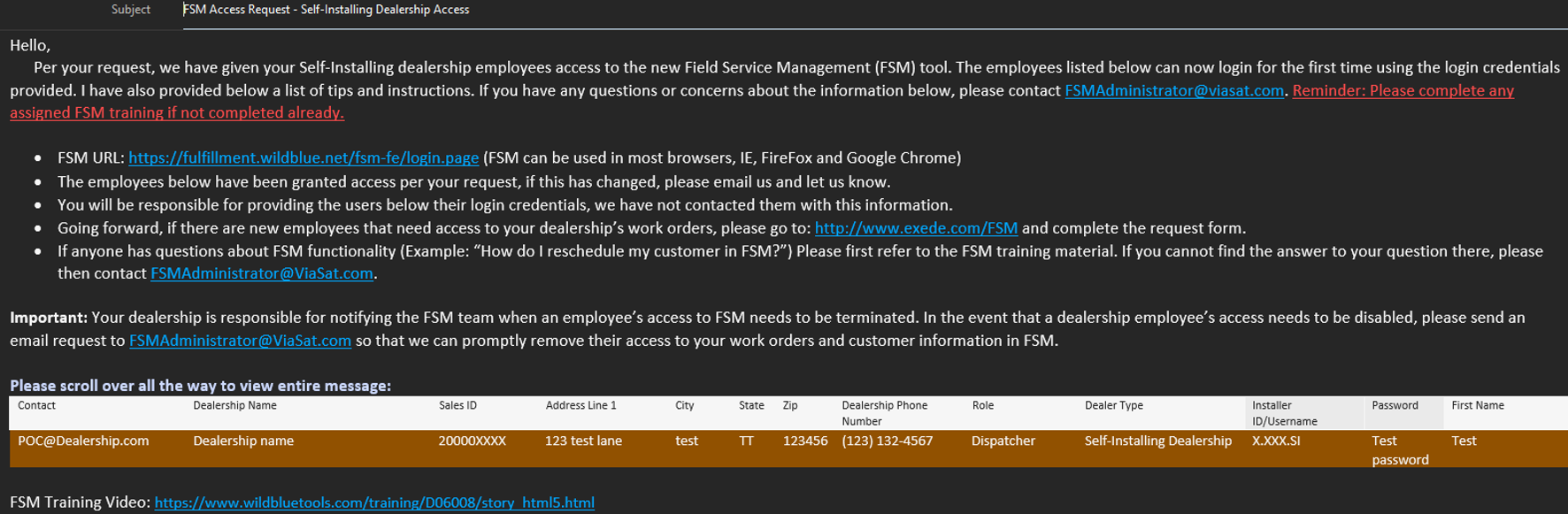Requesting FSM Access
This Job Aid covers:
Requesting FSM access
This Job Aid supports the technician, FPM and QC audiences.
What is this form used for?
Field Service Management (FSM) is an order management system used by both ViaSat Retail and Fulfillment Partners. This Registration Form is used by the Retail Dealer and the Retail Installer to gain FSM access for Retail Order tracking and Retail Service call completion. This form is completed after Retail Dealer and their Installers complete the FSM system training.
Navigate to the request access for U.S. Self-Installing (SI) / Sales Only (SO) dealers’ web page – https://www.exede.com/FSM/
Please note that every person in the Dealership will have a unique FSM account, so every person needing access to FSM needs to complete this form.
Example: A Dealership has the owner, one sales agent, one order scheduler/dispatcher, and three Installers. Each of the six people in the Dealership will need to complete this form.
For questions about completing this form contact the Partner Support team at 888-278-6829.
After completing the form it can take up to 48 hours for the new FSM account to be created. For questions about your FSM account email fsmadministrator@viasat.com.
If you have questions about adding installers to a Home Service Provider (HSP) network, please contact the HSP for the necessary forms; DO NOT USE THIS FORM to add Installers to a HSP installation network.
How you plan on using FSM
- Select “National Retail User if you are a National Retail Self-Installing Dealer, needing access to your work orders under your National Retail account
- Select “Dispatcher” if you are a Self-Installing Dealer and perform the following Dealership job functions: owner*, Sales agent, order Scheduler/Dispatcher
* Note: A Dealership owner who is also an installer will have two accounts in FSM – one for the Dealer Role and one for the Installer Role; therefore two separate forms must be completed. - Select “Installer” if you are an Installer working in the Self-Installing Dealership
- Select “Sales Only User” ” if you are a Sales Only Dealer and preform the following Dealership job functions: owner, Sales agent
Selecting the dropdown below “Dealer Type” will populate the applicable/available roles:
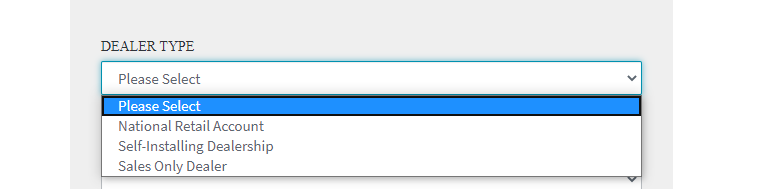
SI users will have the Dispatcher or Installer User Role options 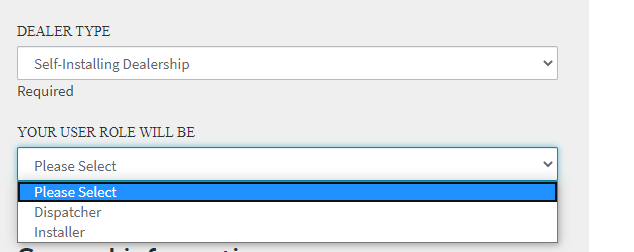
Selecting “Installer” will populate the following additional fields located below Employment Type:
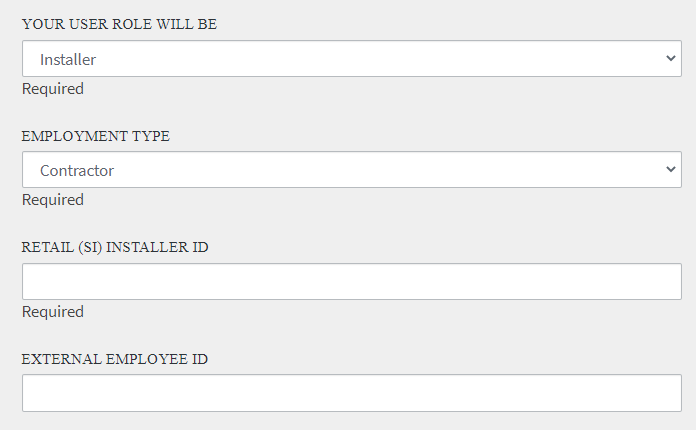
Select the appropriate choice: contractor or employee and enter your Technician Installer ID.
If you haven’t already memorized your 8 digit Technician Installer ID, please login to Viasat Discover – https://bbs.viasatdiscover.com/learn.
After you’ve successfully logged in your ID is on the homepage shown under My Profile

The remainder of the fields apply to both roles, Dispatcher or Installer: 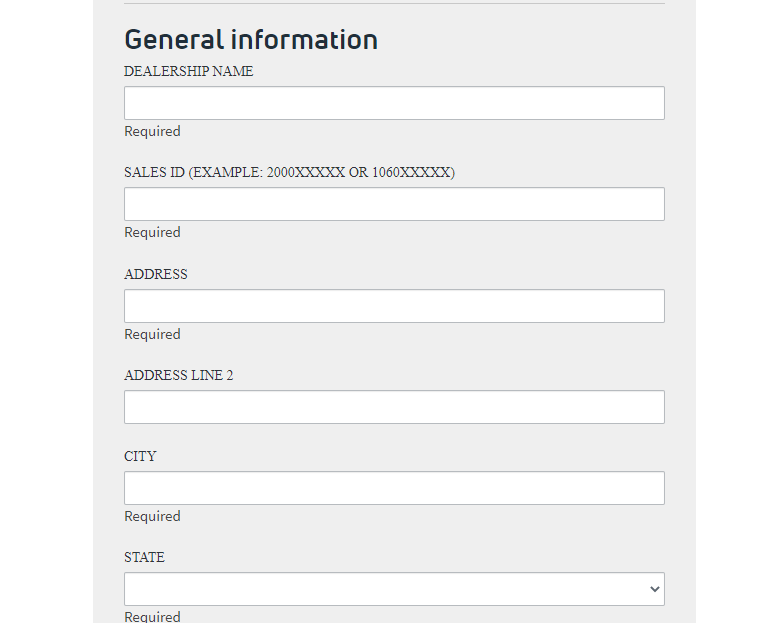
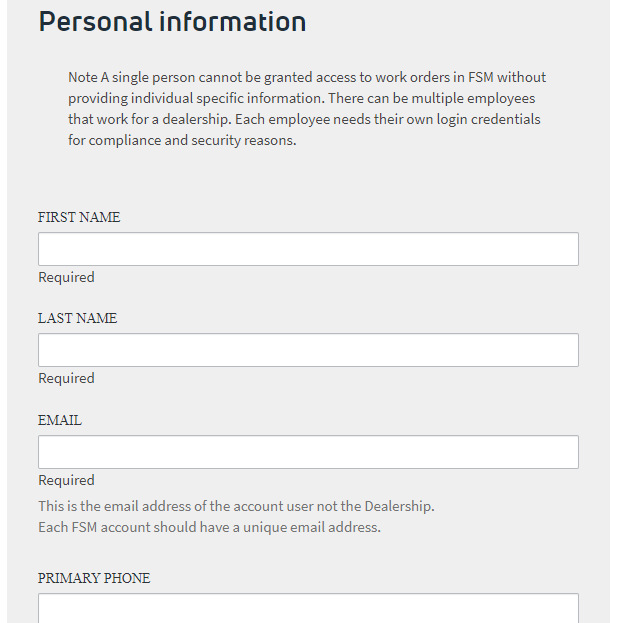
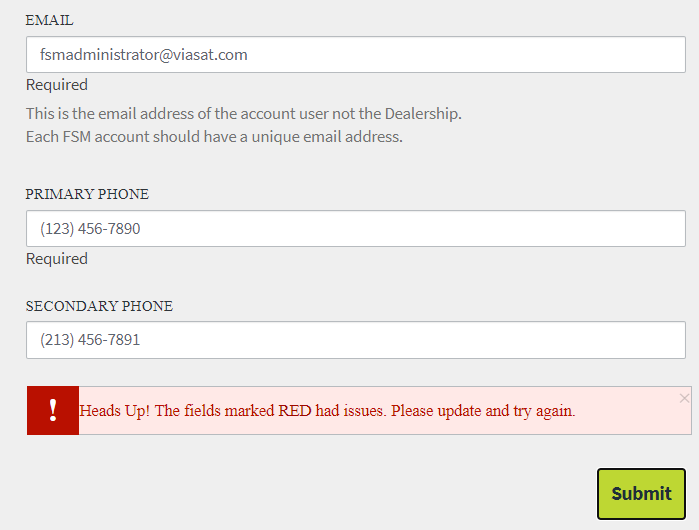
After filling out required fields, click Submit.
After clicking Submit, any missing fields will result with the message shown above.
A request will be sent to FSMAdministrator@viasat.com to validate –
If information on the form is not accurate, a denial email will be sent with details as to reason for denial.
Denials can be due to
- invalid installer ID
- invalid name
- invalid dealer ID
- invalid dealership name
Example below:
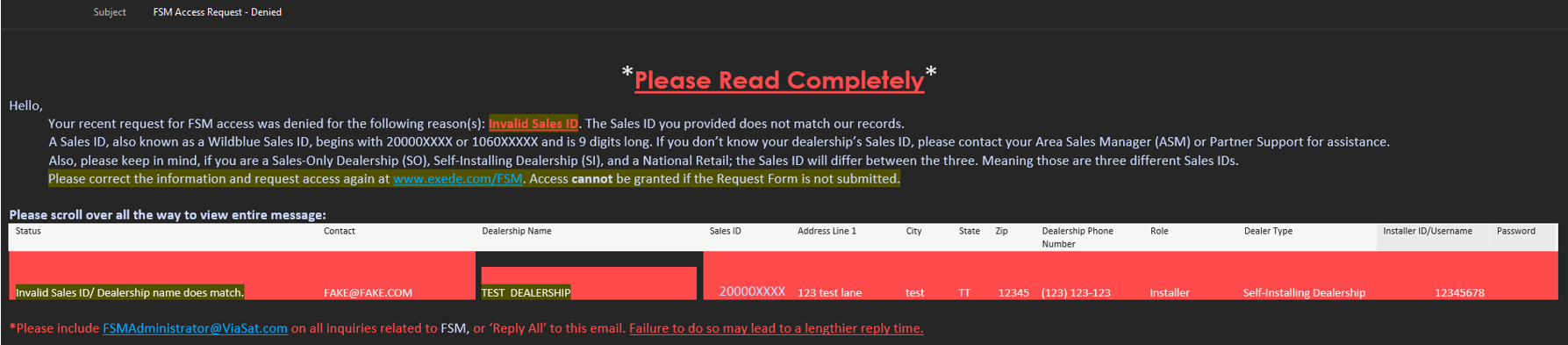
Upon approval, FSM admin will send the credentials to the primary contact for the requested SI Office.
The office can then distribute the credentials to the appropriate users. This is used to prevent users from requesting access to office they want.
Dispatcher/technician approval example: