Field Update: FSM Escalations Now Visible in VTT

FSM Escalations Now Visible in VTT
Audience:

We are excited to inform you about a new and important update to the VTT app that will enhance your workflow and ensure you have all the necessary information at your fingertips.
New Functionality: FSM Escalations Now Visible in VTT
- What’s New:
- You will see these potential Escalations on a Work Order:
- Positive Technician Feedback Escalation
- Same Day Cancel Escalation
- Same Day Reschedule Escalation
- Urgent Order Notification Escalation
- Where’s My Technician Escalation
- White Glove Escalation
- Indication on WO Button: Before you even click into a work order, the WO button will now indicate if the work order has an escalation. This will help you proactively identify work orders that require special attention.

- Escalation Title and Details: Within the Work Order (WO) in the VTT app, you will now see the Escalation title and detailed notes. This will provide you with crucial information about any escalations related to your work order.

How It Works:
- Identifying Escalated Work Orders:
- On the main screen where you see a list of work orders, any work order with an escalation will have a special indicator on the WO button.
- This indicator will help you quickly identify which work orders have escalations and need your immediate attention.
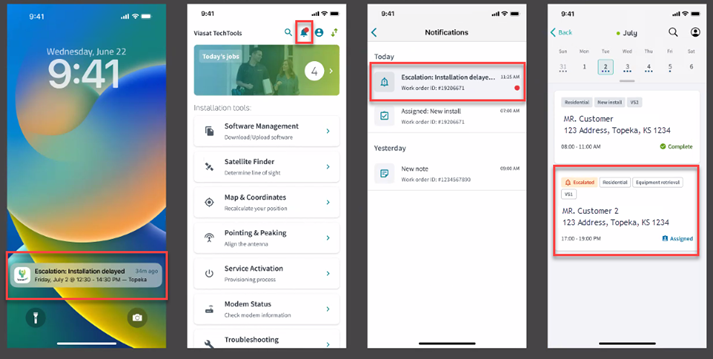
- Viewing Escalations:
- When you open a work order in the VTT app, look for the Escalation section.
- The Escalation will be prominently displayed, and you can expand the section to view detailed notes and any additional information.
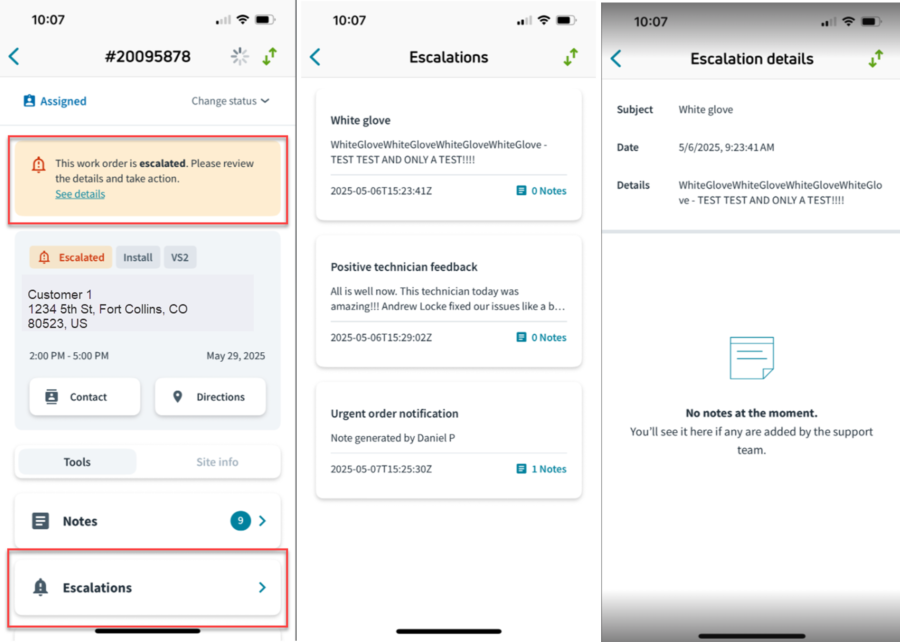
Benefits:
- Proactive Awareness: You can now proactively identify and address escalated work orders, ensuring that critical issues are resolved promptly and leading to better customer satisfaction and operational efficiency.
Thank you for your continued hard work and dedication.
