Field Update: No Line of Site Process

No line of site process
This process outlines the steps a technician should follow when managing any work order type (service, upgrade, install) in the absence of a clear Line of Sight (NLOS).
Reminder: An inclinometer provides the most accurate view of any potential obstructions.
NLOS Procedure: If NLOS is encountered, the technician must upload obstructed photos to the work order using the VTT app.
Steps for uploading NLOS photos:
- Within the work order, navigate to Satellite Finder.
- Choose the satellite
- ex: VS1/VS2
- Line up the Azimuth and Elevation indicators until the axis points meet on the Satellite/Circle. (this will generate cross hairs)
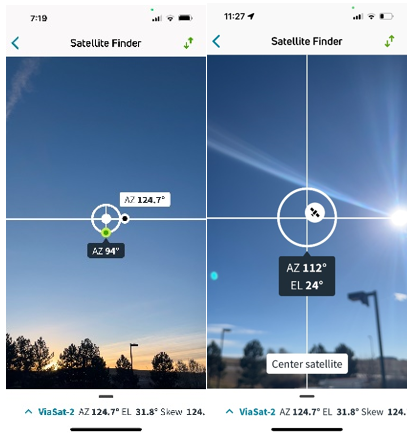
4. Line the cross hairs up to the satellite until the indicator turns green

- HOLD THE PHONE IN POSITION FOR 2 SECONDS
5. VTT will automatically take the picture. Hit SAVE.
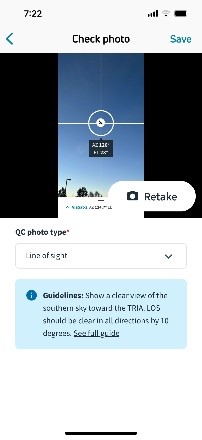
6. The photo will be uploaded within PHOTOS → Line-of-Sight tab
7. Within the Line of sight tab, upload additional photos to help support line of sight concerns.
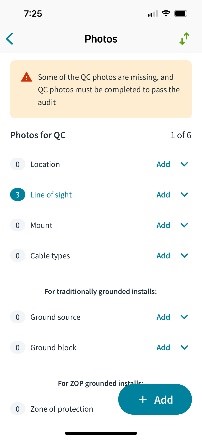
After uploading NLOS photos:
- Technicians should attempt to contact their supervisor
- If the technician is able to reach their supervisor. The supervisor will review the photos from the work order and make one of the following determinations for the work order:
- Identify alternative installation locations and have the technician try those options.
- Require a second opinion visits the site (Hold-NLOS Verification.)
- Agree that there is NLOS
- The supervisor MUST notate FSM approving the NLOS and place order in (Pending Cancel.)
- If the technician is able to reach their supervisor. The supervisor will review the photos from the work order and make one of the following determinations for the work order:
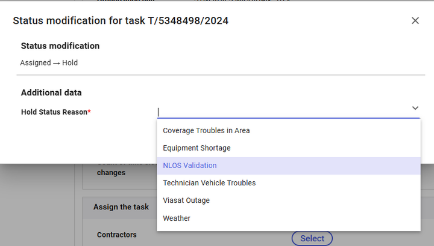
- If the technician is unable to get in touch with their supervisor:
- Place work order into a (HOLD- NLOS Validation) via dispatcher.
- If the technician believes they need a second opinion and requires another technician to visit the site, place the work order into a (Hold-NLOS Verification.)
