ViaSat-2/Viasat WiFi Gateway Point and Peak Job Aid
Summary
This Job Aid covers:
- ViaSat-2 Point and Peak Video
- VTT Point & Peak
- Coarse Point Azimuth with Wait Sequence Peak Elevation with Wait Sequence
- Peak Elevation with Wait Sequence
- Peak Azimuth
- Peak Azimuth Push/Pull Test Finishing Installation
- RX SNR in the VTT App
This Job Aid supports all technician audiences. This process supports the VS1300 antenna and mounts. If using the SB2 or SB2+ modem, see ViaSat-1/SurfBeam 2 Point and Peak Job Aid.
VTT Point & Peak
VTT Point & Peak
Utilize the Viasat TechTools App to begin the Point and Peak process through the work order by clicking “Pointing & Peaking”:
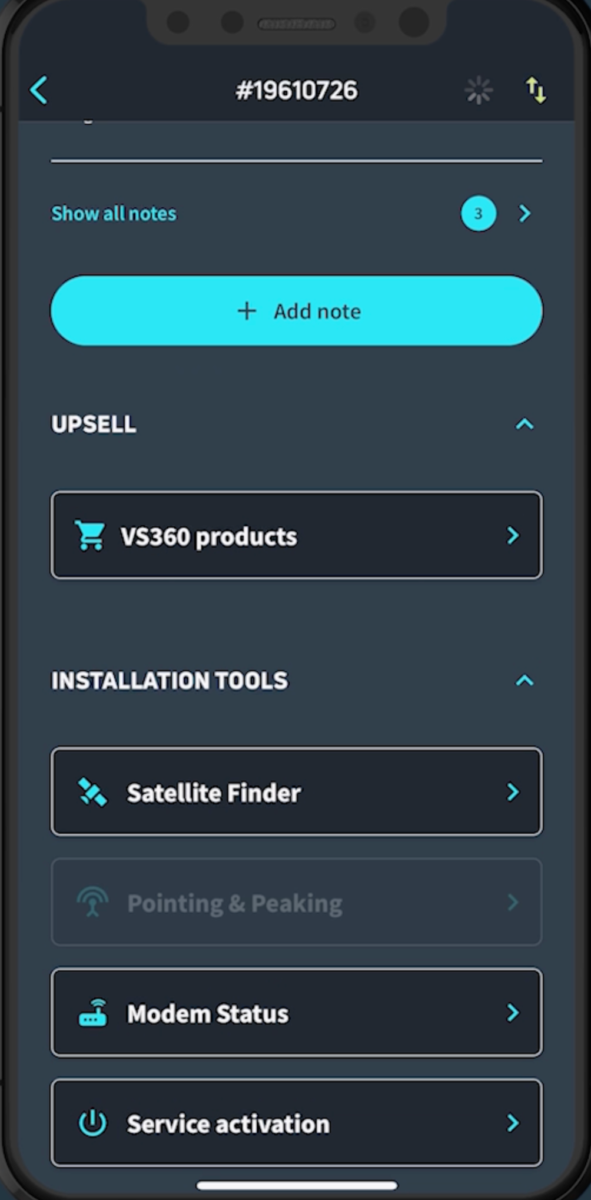
You’ll see the Install Key autopopulates in the VTT App because you’ve accessed Pointing and Peaking through the work order.
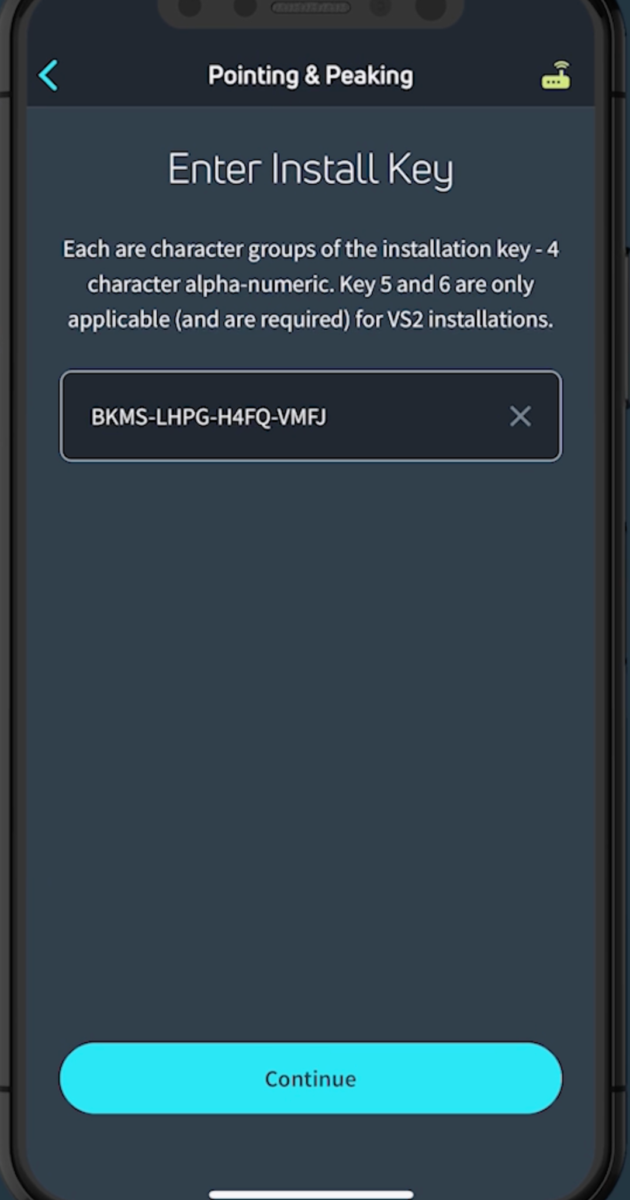
Click continue in the VTT App to begin.
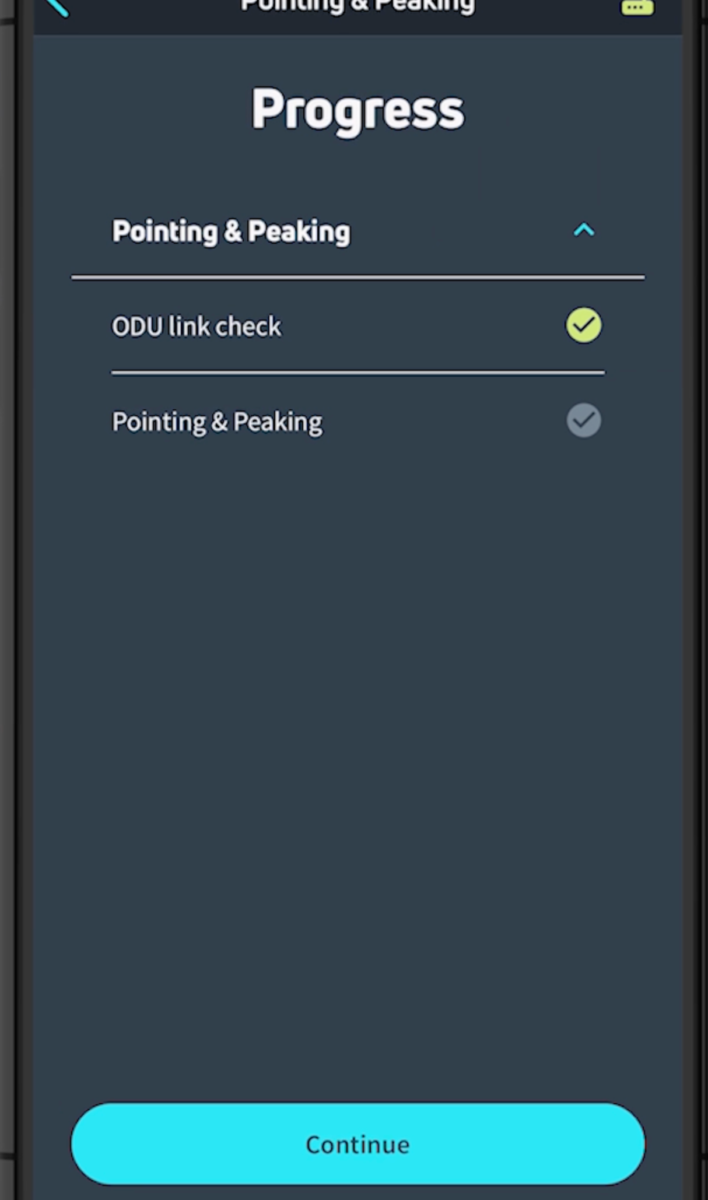
Confirm that the following are happening:
- The gateway’s light is blinking a purple color
- ODU Link Check indicator is green. If not, wait up to 4 minutes This confirms that the TRIA is connected to the gateway
- The pTRIA is emitting the ‘heartbeat‘ tone
The gateway and pTRIA are ready for the Point and Peak process.
Sweep 1: Coarse Point Azimuth with Wait Sequence
Follow these steps to point the Azimuth.
From behind the antenna sweep the antenna to the right, about 10 degrees away from the line- of-sight selected during the Site Survey.
Sweep 1: Reverse the direction of the adjustment, listening for the pTRIA to emit the ‘ring ring’ tone.
Continue slowly sweeping the antenna toward the left, through several tones, until the pTRIA emits the ‘beep-beep’ tone. This indicates that you have exited the beam.
You have 15 seconds to start your next sweep and re-enter the beam or the gateway will reset. If the gateway resets, begin the process from the beginning.
Sweep 2: Reverse the direction of the adjustment, listening for the pTRIA to progress through the tone sequence. Stop the sweep when the pTRIA emits the ‘beep-beep’ tone. This is the end of the second learning pass.
Note: Use a slow, consistent tension on the antenna during this sweep. Not all of the tones may be heard.
Begin the third sweep within 15 seconds.
Sweep 3: Slowly sweep the antenna toward the center. Stop when the pTRIA emits the ‘high steady’ tone.
Wait and listen for the pTRIA to emit the ‘wait’ tone. The antenna needs to be stationary while the ‘wait’ tone emits, in order to calibrate itself.
When the ‘high steady’ tone returns, finish this step by tightening the flange bolts, starting with the center flange bolt to maintain an even pressure on the tube canister.
Peak Elevation with Wait Sequence
Follow these steps to complete the antenna elevation (fine) peaking process.
Slightly loosen the lockdown nuts in the arched slots on the sides of the elevation bracket. Next, turn the top 13mm nut on the elevation rod away from the top of the pivot casting.

Using the open wrench, adjust the lower nut on the elevation rod until the pTRIA lowers, and listen for the pTRIA to emit the ‘low/slow’ tone.
This is the far edge of its frequency set. Stop, as this is the end of the first fine-tune learning pass.
Important: Do not pass the ‘low/slow’ tone when peaking the antenna.
Reverse the direction of the adjustment, and listen for the pTRIA to progress through the tone sequence. Be certain you hear the ‘high steady’ tone during this sweep and continue until you hear the ‘low-slow’ tone.
Stop the sweep when the pTRIA emits the ‘low/slow’ tone. This is the end of the second fine-tune learning pass.
Reverse the direction of the adjustment, and listen for the pTRIA to emit the ‘high steady’ tone. Wait and listen for the pTRIA to emit the ‘wait’ tone. The antenna needs to be stationary while the ‘wait’ tone emits.
When high steady returns, add 1/8 turn to move the pTRIA slightly towards the center of the beam. Start by tightening the same nuts. Start with the elevation lock down bolts and then the top nut of the elevation rod.


Peak Azimuth
Follow these steps to complete the antenna Azimuth (fine) peaking process.
Loosen the Azimuth base plate bolts using a 13mm ratchet.

Using an open wrench, slowly turn the Azimuth fine-adjust bolt, listening for the pTRIA to emit the ‘low/slow’ tone. This means that the antenna has found the far edge of its frequency set.
Stop, as this is the end of the first fine-tune learning pass.
Important: Do not pass the ‘low/slow’ tone when peaking the antenna.

Reverse the direction of the adjustment, and listen for the pTRIA to progress through the tone sequence.
Be certain you hear the ‘high steady’ tone during this adjustment and continue until you hear the ‘low-slow’ tone.
Stop the adjustment when the pTRIA emits the ‘low/slow’ tone. This is the end of the second fine- tune learning pass.
Reverse the direction of the adjustment again, now moving to the center, and listen for the pTRIA to emit the ‘final high steady’ tone. The antenna is now in the center of the beam.
Note: The ‘final high steady’ tone is a higher pitched tone
Finish this step by tightening the Azimuth base plate bolts. A green check mark should be populated next to:
- “AZ Sweep Check”
- “Fine Pointing” This indicates you have completed this step in the process.
Note: The ‘final high steady’ tone may dip while tightening the base plate bolts. If the tone does not return to the ‘final high steady’ tone, then restart the pointing and peaking process from the beginning.
Push/Pull Test
Important: Before finishing the alignment, always perform a Push/Pull test
From behind the antenna, gently push and pull each side of the antenna
Gently push and pull the top of the antenna
The test passes when: every time pressure is added to the antenna, the pTRIA’s ‘final high steady’ tone dips and when the pressure is removed, the antenna returns to its ‘final high steady’ state.
If the tone rises, the alignment is not correct. You must repeat the pointing and peaking process from the beginning.
RX SNR in the VTT App
During the Point and Peak process, the VTT App records the current and the peak RX SNR levels in the Signal Strength section. These two levels will nearly match when an antenna is aligned correctly.
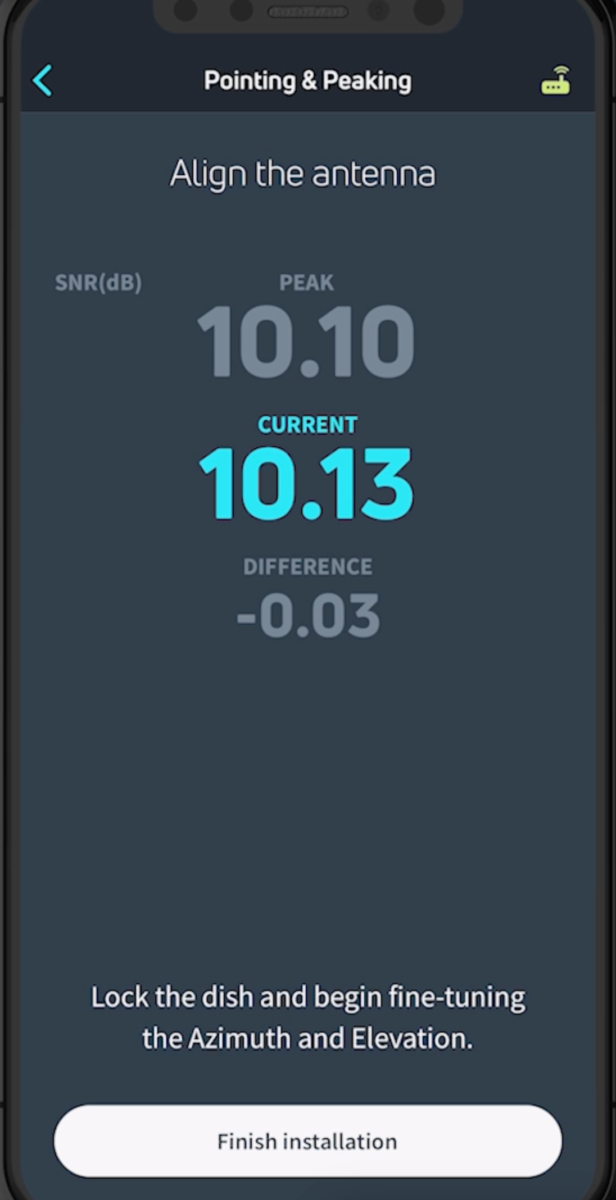
Levels showing differences of +/- 0.3dB are acceptable. Differences greater than 0.3dB will fail Point and Peak in the VTT App. If levels are greater than +/- 0.3dB, the VTT App will repeat the Point and Peak process.
Remember to reset the modem’s learning by sweeping the antenna away from the satellite, holding the Inclinometer bracket over the feed horn, and then re-centering the Azimuth fine-adjust bolt.
When Pointing & Peaking is complete, the customer will need to provide their signature, and then you can follow along as the VTT App updates the MAC address, performs QOI, and performs Service Activation.
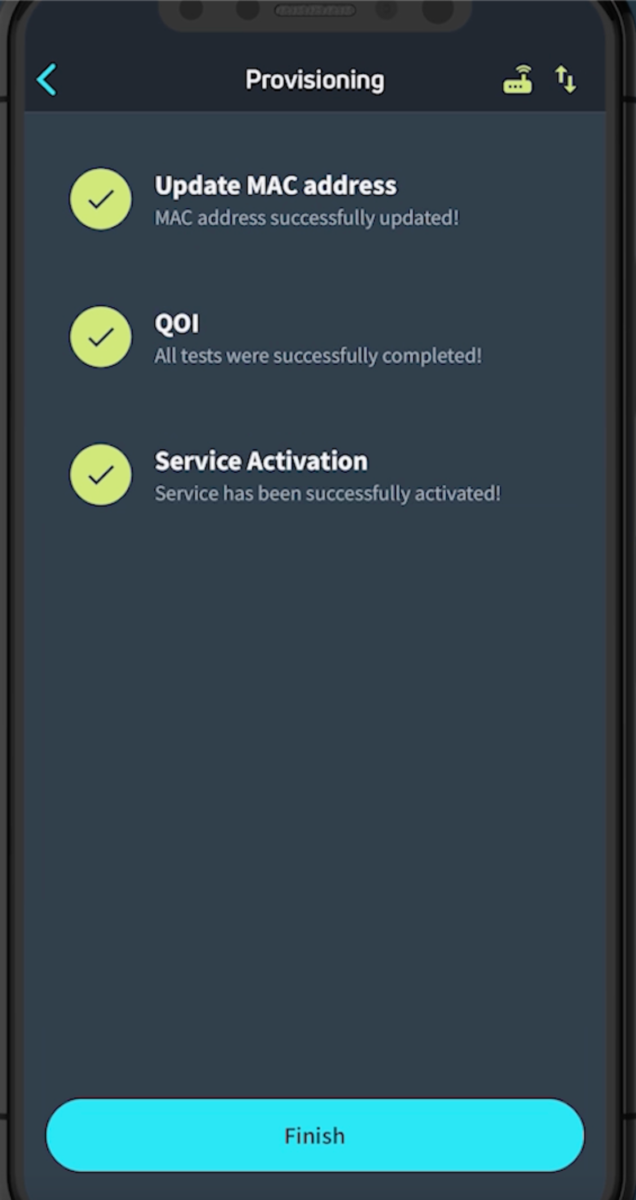
20250602
