Determining if there is an active Static IP in eSVT – Job Aid
Summary
This Job Aid covers:
This Job Aid supports the Viasat Commercial Technician audience.
Logging into eSVT
Viasat Commercial account customers may ask if they have an active Static IP. Technicians will need to log in to eSVT to determine if a Static IP is active.
Open a browser and type URL: https://esvt.viasat.com and press enter.
Sign in using the technician’s Installer ID and password. Tip! This is the same as your VTT credentials.
Click Login.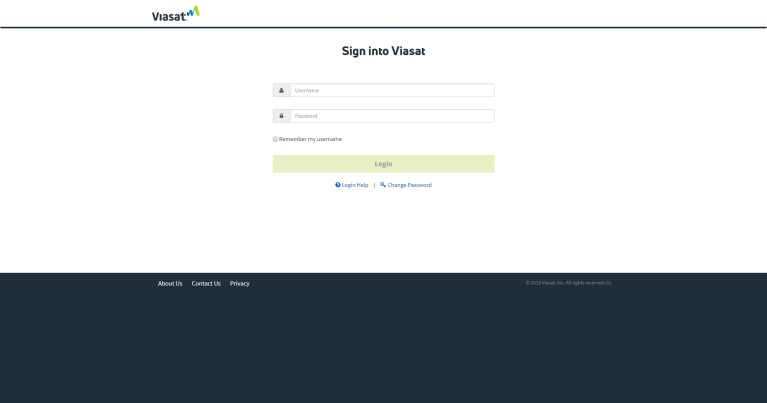
Type in the customer’s billing account number, phone number with country code, or modem MAC address to pull up the customer information page. Press enter to proceed.
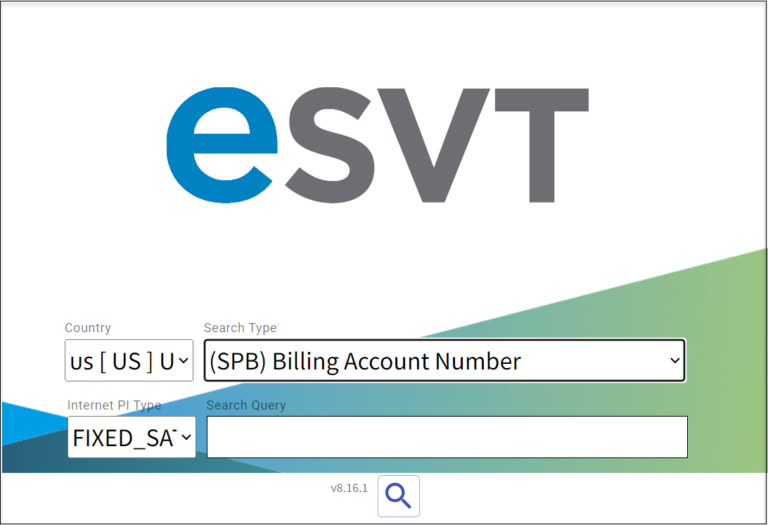
Active Static IP Location
The Plan Info section of eSVT will display the customer’s Static IP status.
Tip! The modem must be placed in bridge mode for Static IP to work. SB2 and VHG modems default to bridge mode on and can not be changed.
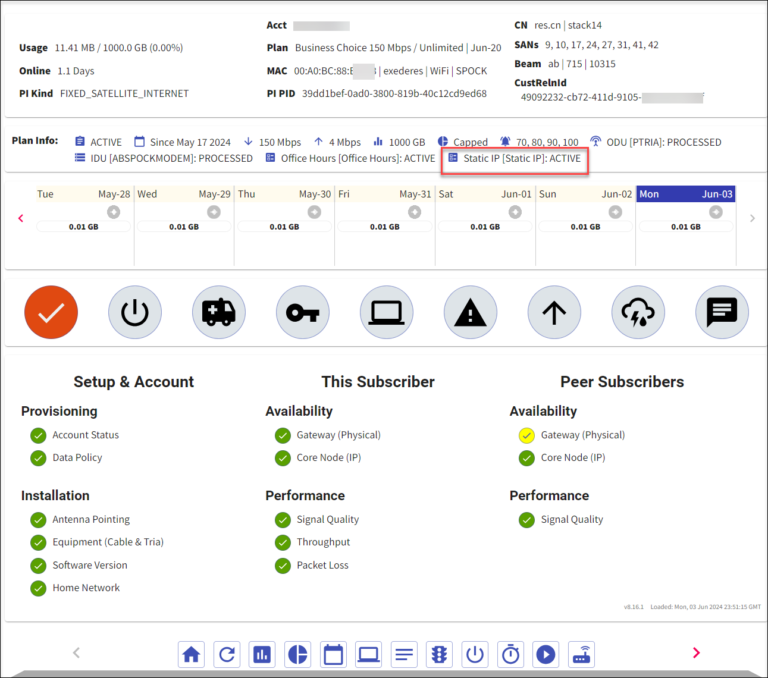
Note: If a customer wants their Static IP address, you can refer them to the Static IP communication that was sent to the email address on file upon Static IP activation.
Service calls are not offered for Static IP issues.


