Tech Bulletin: Phase 1 Commercial Business Migration Complete

Phase 1 Commercial Migration Complete
Phase 1 of our Commercial Business Migration has been executed! Your Viasat Discover profile will now look a little different. If you are commercially certified and your Commercial ID is different from your Residential ID you will see both the “Single Installer ID” AND the “Installer ID – Commercial” fields until Phase 2 of the migration is complete. If your Residential Installer ID and Commercial Installer ID are the same number your profile will now look like the image shown below and will show only the Single Installer ID field.
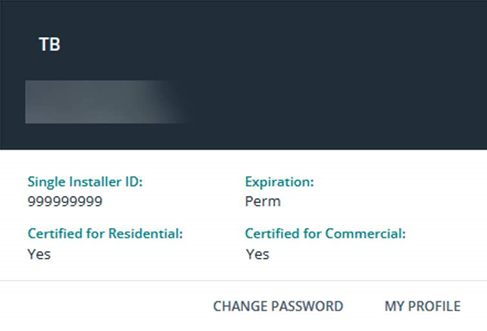
You must pay close attention to the Work Order creation date to know which Tech ID and provisioning process to use. New Installations created prior to Phase1 – you will need to use your original Commercial Tech ID. If the work order is created after Phase1 – you will use your Single Installer ID. Simply, if the work order exists in VTT you will use your single ID. The matrix below outlines when to use each.
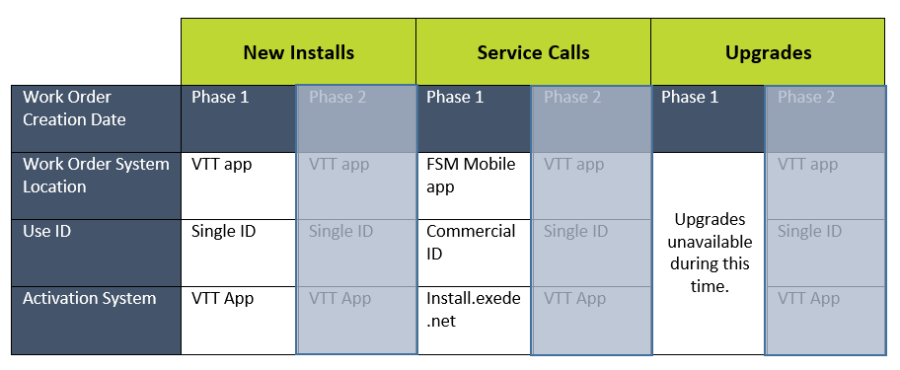
As a reminder, keep an eye out for updates on the launch of Phase 2 of this migration! Self-Installing retailers should have received separate communications about new SMB sales training to learn about the service plans, add-ons, order entry in the Global Partner Portal, and more.
Have you downloaded the Viasat Tech Tools app? If not, check out our eGuide page dedicated to all things Viasat Tech Tools. This page will help you download and get started with the app so that you can continue completing Commercial Work Orders.


